hSystem Administration Key
The System Administration Key is a code used to access advance settings within Pharmacy Manager. The code is updated every day and you must contact the service desk the usual number to obtain today’s code.
To use the System Administration Key code
- Call the service desk for today's code
- From the Help menu, select Technical Support - System Administration Key.
- The System Administration Key screen displays:
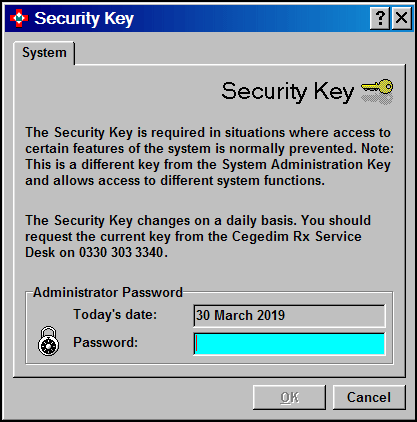
- In Password, enter the key code.
- Select OK.
- You are returned to the Pharmacy Manager front screen.
Make the changes that required the system administration key immediately or you may have to enter the key code again.
Note - If the code stays RED,
the code is not valid, it may be from a previous date, or you made
a typing error. Re-enter it and try again.