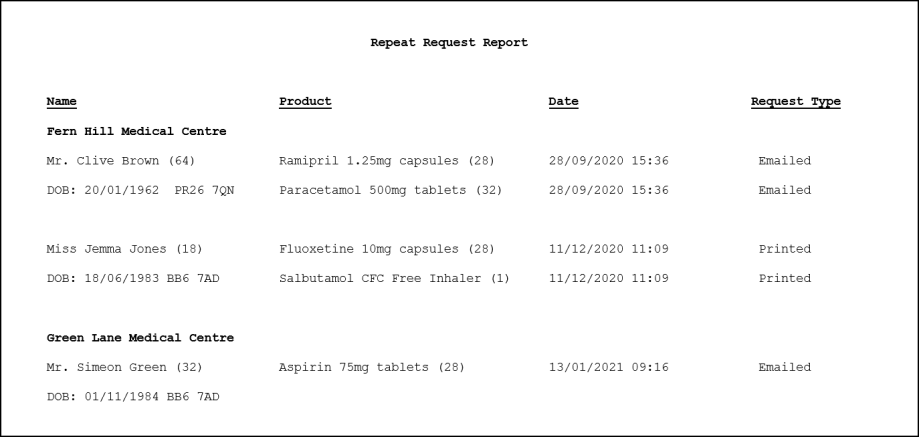Repeat Request Report
Running a repeat request report
To run a repeat request report, from the Reports  screen:
screen:
- Select Repeat Request Report and select Preview
 .
. 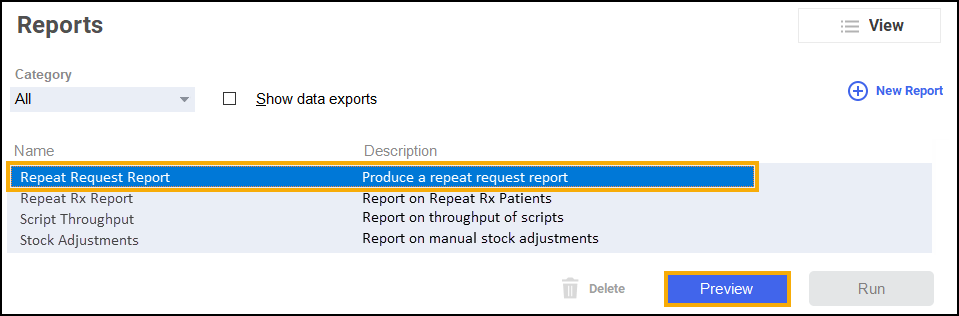
- The Run Report screen displays. Apply the required filters.
- Select OK
 .
.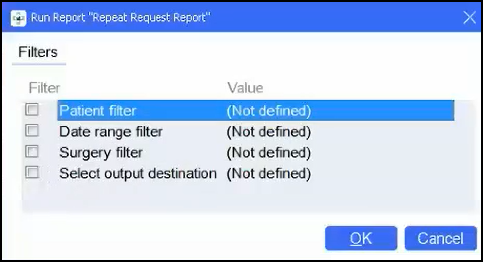
- The Repeat Request Report displays, containing all repeat requests that have been emailed or printed by the pharmacy. The report contains:
Practice request sent to
Patient name
Requested item
Request date
Request type