Accessing a Patient’s Summary Care Record
To assist you in making informed clinical decisions for your patient, you can now access a patient’s Summary Care Record (SCR) from within Pharmacy Manager.
Note - You must log into Pharmacy Manager using your Smartcard and have one of the appropriate permissions to in order to access SCR’s from Pharmacy Manager. If you are not logged in with your Smartcard, or do not have the appropriate permissions, the Summary Care Record option is not available.
Note - Please contact your local Registration Authotiry to change the permissions on your Smartcard.
To access a patient’s SCR:
- From Pharmacy Manager, select the patient in the usual way from either:
- Patient search , or
- The Dispensary
 screen.
screen.
- The Find Patient screen displays. Select the required patient swith the patient required highlighted, select Details
 .
.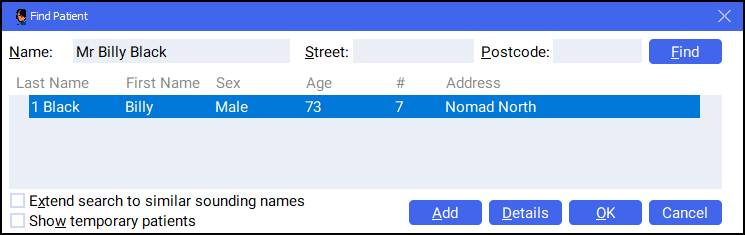
- The Patient Details screen displays, select the Medication tab and select View patient’s SCR
 .
.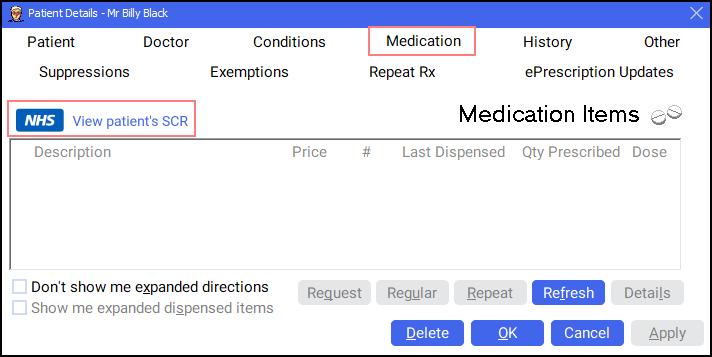
- The Summary Care Record screen displays.
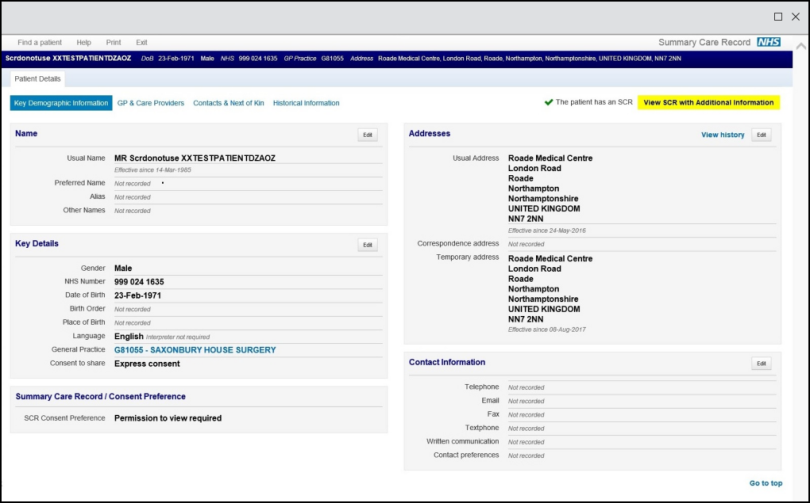
Note – If the patient whose Summary Care Record you wish to view was added directly to Pharmacy Manager by a user and has not been verified by a download from the SPINE, the NHS Digital - Summary Care Records home page displays. You can use the Spine web portal to locate the patient SCR directly if required, see the NHS Digital – Summary Care Record for details.
- Once you have finished viewing the SCR, select Close
 to return to the Patient Details screen.
to return to the Patient Details screen.