![]() Pharmacy
Manager Tutorials
Pharmacy
Manager Tutorials
The Ordering Screen
The Ordering screen is used to generate, edit and send
orders. To view the Ordering screen either click the Ordering tab
or press ![]() &
&![]() .
.
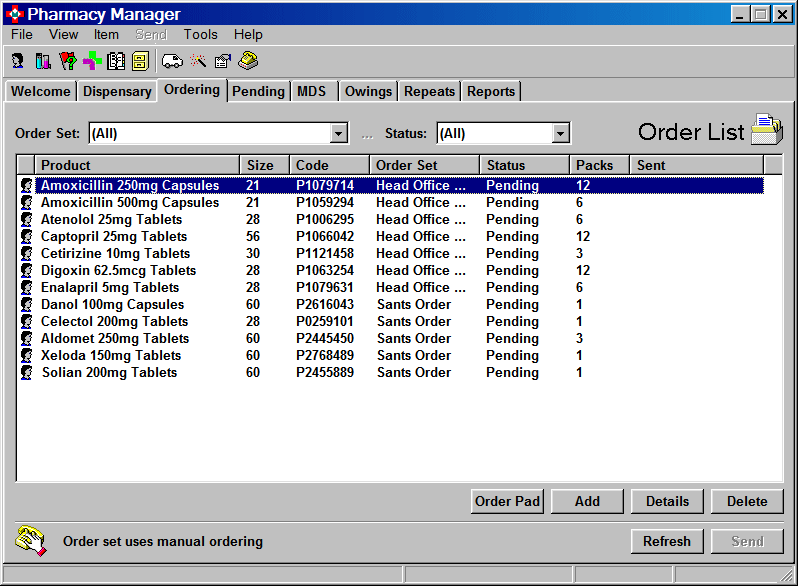
Filtering a Single Order Set
A single order set must be displayed before the order can be sent. To view a single order set:
-
Click on the down arrow for the order set filter.
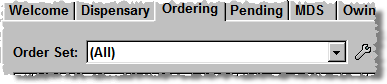
-
In the list, click the order set you want to view.
Filtering by Order Status
To view items by order status (e.g. pending, sent, rejected etc.):
-
Click on the down arrow for the order status filter.
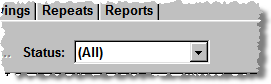
-
In the list, click the appropriate order status.
Sorting the Order
Orders can be sorted in various ways by clicking the column headings. For example, to sort the order alphabetically, click the Product heading.
Return to the List of Tutorials