UCF Service Definition Parameter File
The Service Definition File is published by NHS Scotland and updated at periodic intervals. It includes service detail and configuration options which will define parameters unique to each ePharmacy Service.
To run this report:
-
From the select Reports
 .
. -
From the list of available reports, select UCF Service Definition Parameter File and select Run:
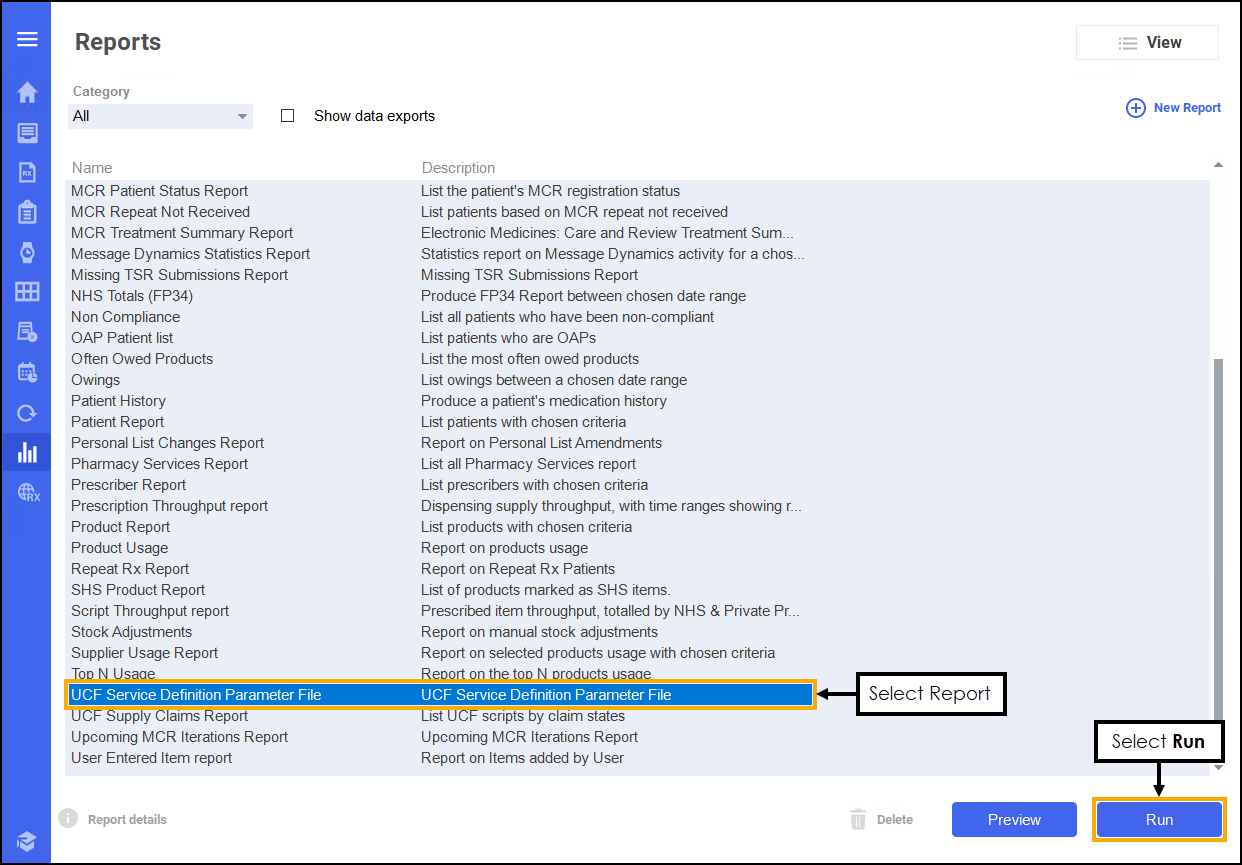
-
The Run Report "UCF Service Definition Parameter File" screen displays:
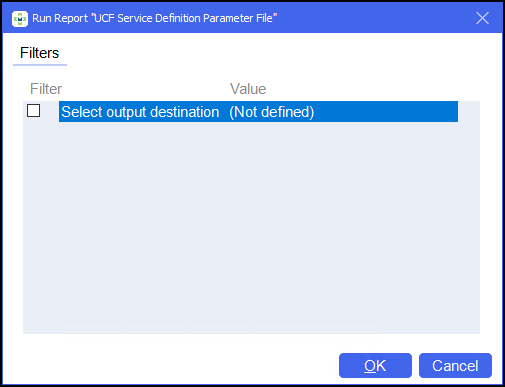
-
Double click on the below options to set the following:
 Select output destination
Select output destination
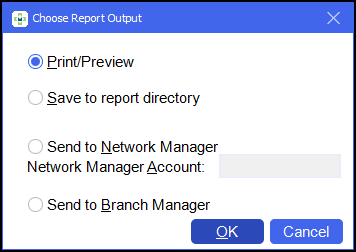
-
Select either:
-
Print/Preview - Opens a preview of the report.
-
Save to report directory - To view saved reports, from the Reports screen select View - Saved Reports.
-
Send to Network Manager - Enter the Network Manager account details.
-
Send to Branch Manager.
-
Select OK
 .
.
-
-
Select OK
 .
.
The UCF Service Definition Parameter File report displays the following:
-
UCF Definition Version
-
Modified Date and Time
-
SCR Prefix Character
-
SNR Prefix Character
-
Level 1 Headings
-
Clinical Service
-
ID
-
BID Character
-
Name
-
Start Date - The start date of the service in Pharmacy Manager.
-
End Date - The end date of the service in Pharmacy Manager.
-
-
CHI Required - True or False. Does this service require the CHI number to be included in the patient details? Restrictions will prevent further activity if not present.
-
GP Practice Code Required - True or False. Does the patient need to have a GP with a practice code recorded?
-
Notification to GP - Either Electronic, Printed or None. If set to printed the CP4 form will include a note to 'Send to GP'. If set to electronic the system will send an electronic notification.
-
Ensure Generic Prescribing - True or False. User is warned when they are dispensing a branded item, however they can dismiss the prompt and continue.
-
Ensure Repeat Generic Prescribing - True or False. User is warned they are repeating a branded item, however they can dismiss the prompt and continue.
-
Supporting Document Required - Either Yes, No or Optional. User must or optionally input data which is accessed through the prompt.
-
Signature Required On Form - True or False. If set to True the CP4 form will be printed and marked with 'Send to PSD'. If false the CP4 form will not be printed unless the user changes the setting of 'Always Print UCF Supply Form'.
-
Always Print UCF Supply Form - True or False.
-
CD Schedule 2 and 3 - This is in preparation for upcoming functionality.
-
Activity Type - M, A, R or a combination of all. M indicates the service allows medication to be supplied, A indicates the service allows advice only and R indicates the service allows refer to GP.
-
Eligibility Check Required - True or False.
-
Consultation Notes Mandated - This is in preparation for upcoming functionality.
-
Approved List Restrictions - This is in preparation for upcoming functionality.
-
Allowable Endorsements - Code and Name. Displays which endorsements are available against each service dispensed item.