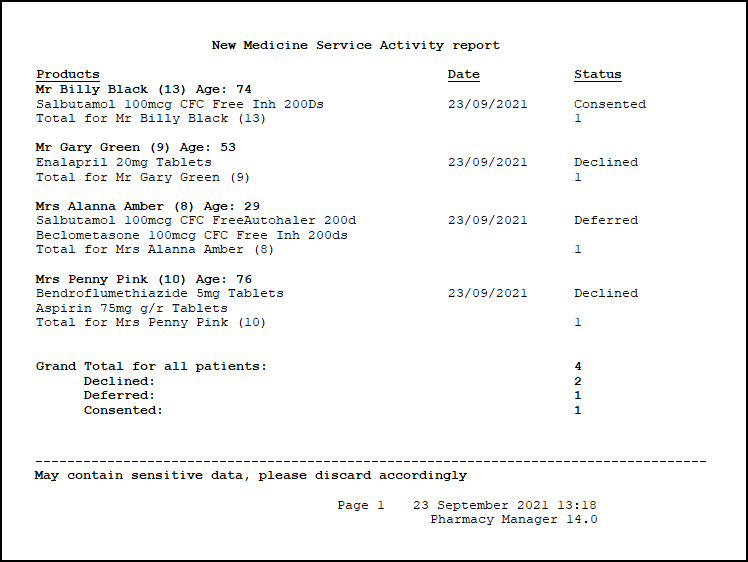New Medicine Service (NMS) Activity Report
You can produce a report of NMS activity - including the candidates that have consented or those who qualify for the service.
-
From the select Reports
 .
. -
From the list of available reports, select New Medicine Service Activity report and then select Run:
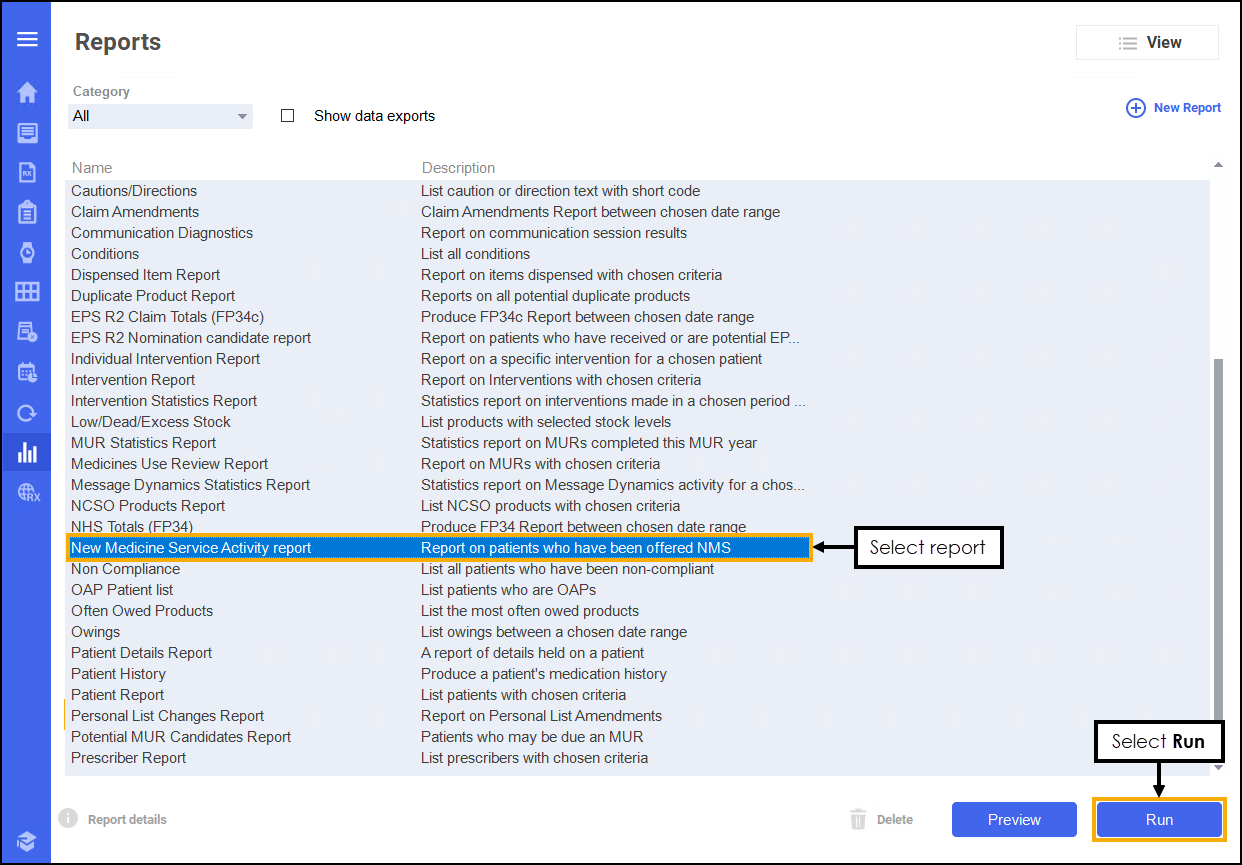
-
The Run Report "New Medicine Service Activity report" screen displays:
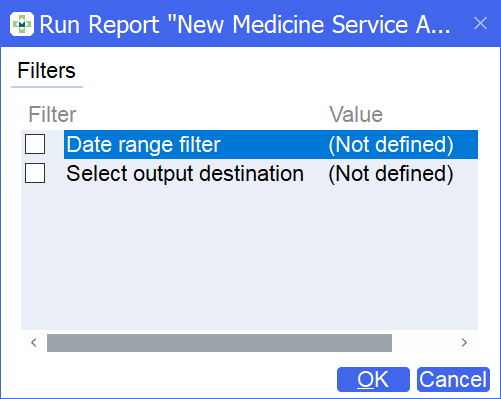
-
Double click on the below options to set the following:
 Date Range Filter
Date Range Filter
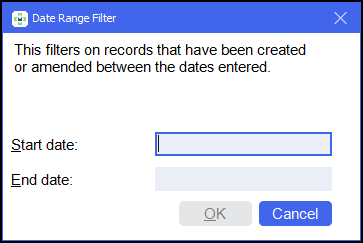
-
Set the date range required.
Training Tip - Type a fullstop . and press Enter on your keyboard to enter today's date. -
Select OK
 .
.
 Select output destination
Select output destination
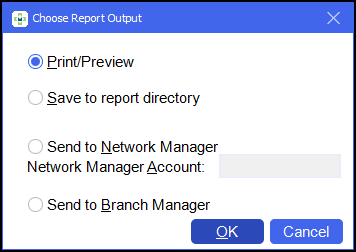
-
Select either:
-
Print/Preview - Opens a preview of the report.
-
Save to report directory - To view saved reports, from the Reports screen select View - Saved Reports.
-
Send to Network Manager - Enter the Network Manager account details.
-
Send to Branch Manager.
-
-
Select OK
 .
.
-
-
Select OK
 to finish.
to finish. -
The report displays or is saved to the specified location: