Pharmacy Manager generates a list of those Patients who are due in tomorrow / day after, etc. This means that you can prepare (and perhaps order) items in advance.
To set up an anticipated repeat, the item must be marked
as Regular (see
Regular Items)
in the Medication tab, and checked ![]() Generate
anticipated repeat.
Generate
anticipated repeat.
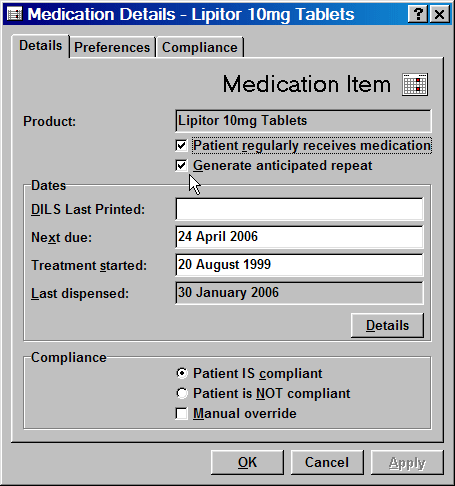
The system then calculates when the prescription is next due.
Dispense Anticipated Repeat
From any main tab screen, go into the Repeats tab
![]() &
&![]() .
.
Select whether to look at today, over the next three days or a user defined period between two specified dates.
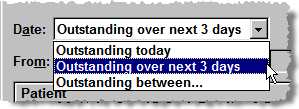
The system shows a list of patients due in (if any).
-
Select the item.
-
Click on Dispense.
This brings you back to the Dispensary tab, with the patient and the medication already selected for you.
Remove repeat
If the patient does not return, you can remove the item from the repeats screen. Select the item.
-
Click on Details
-
Click on Delete
If you wish to delete more than one anticipated repeat for the patient ,
-
Check
 Display
all repeat items for this patient
Display
all repeat items for this patient -
Click on Delete for each item you wish to remove.
![]() Remember
-
Remember
- ![]() often steps you back to the
previous screen.
often steps you back to the
previous screen.