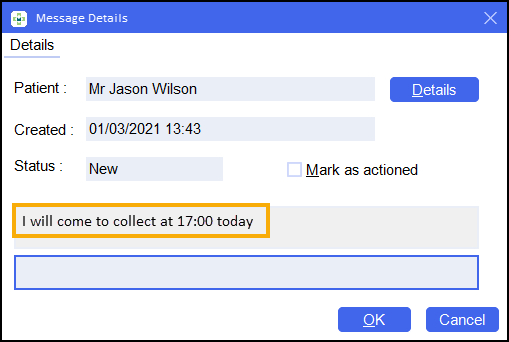Accessing Received Messages
When you receive a new message from a patient via Message Dynamics, you are notified through the Notification Centre  .
.
To view a new message:
-
Select the Notification Centre
 button.
button. The Notification Centre displays:
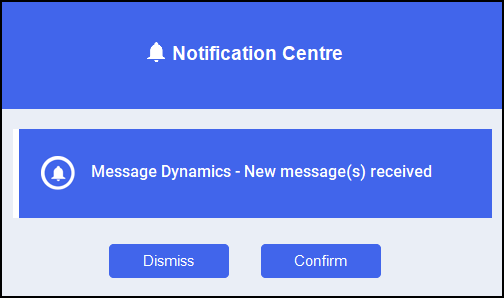
-
Select Message Dynamics - New message(s) received and Confirm.
-
The Message Dynamics - New message(s) received screen displays. Select OK:
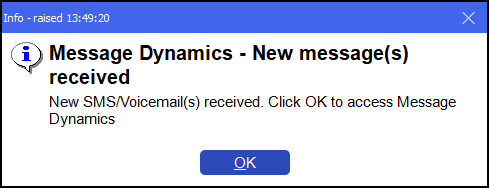
The Received Message Dynamics Communication screen displays:
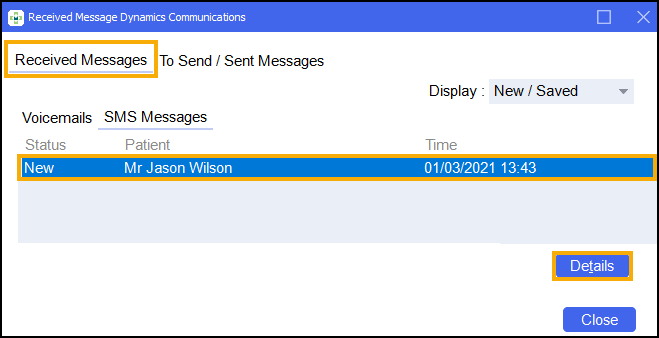
-
Select the message and select Details
 .
. The Message Details screen displays and shows the SMS message: