Fulfilling an Owing
To fulfil an owing:
- From the select Owings
 .
. - Optionally, select Date and select a date range required to display.
- Select the appropriate Owing and select Prepare
 .
. - The Prepare Owing screen displays, complete as required:
- Dispensed as - Update if required.
- Quantity Disp - Partially dispense the item(s), by updating the field.
- Owe - If required, use to create a further owing.
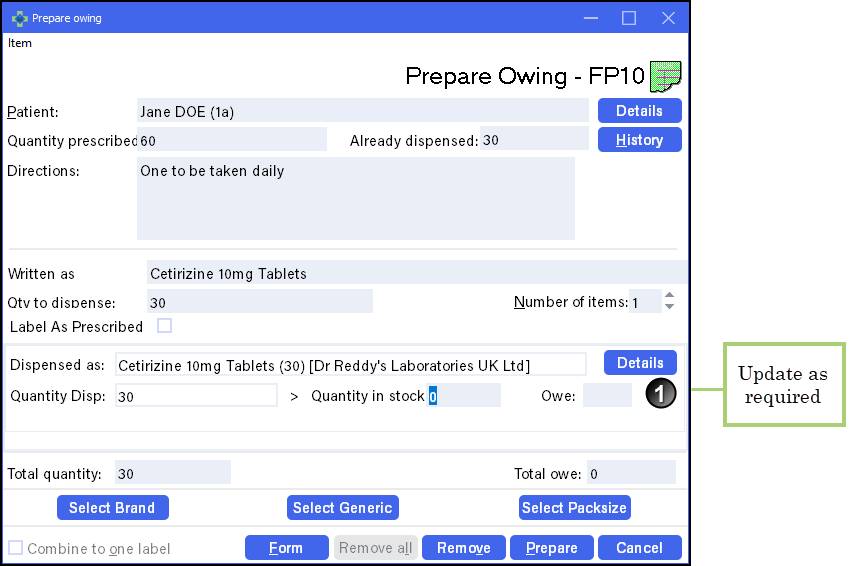
- Select Prepare
 to print the item and any further owing label(s).
to print the item and any further owing label(s). - When the patient collects their medication, from Owings
 , select the owing and select Collect
, select the owing and select Collect  . If a patient does not collect a prepared owing, simply select Remove
. If a patient does not collect a prepared owing, simply select Remove 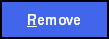 to return the item to stock.
to return the item to stock.
Note - The patient owing continues to display on the Owings screen until marked as collected or removed.
Creating and Completing an Owing (1:30)