Logging in
To log into Pharmacy Manager:
- From your computer, either:
- Double click Pharmacy Manager
 on your desktop, or
on your desktop, or - Select Windows
 and then Pharmacy Manager from the Programs list.
and then Pharmacy Manager from the Programs list.
- Double click Pharmacy Manager
- The log in screen displays:
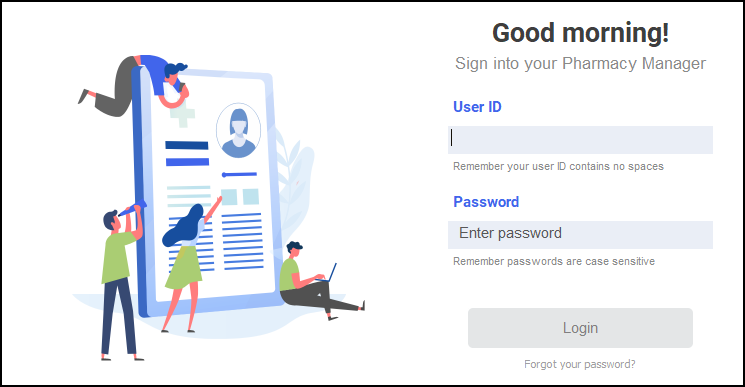
- Depending on your country, you now need to:
NHS Smartcards are used for signing into Pharmacy Manager in England, this provides access to both Pharmacy Manager and the Electronic Prescription Service (EPS).
Insert your Smartcard into the reader and enter your passcode:
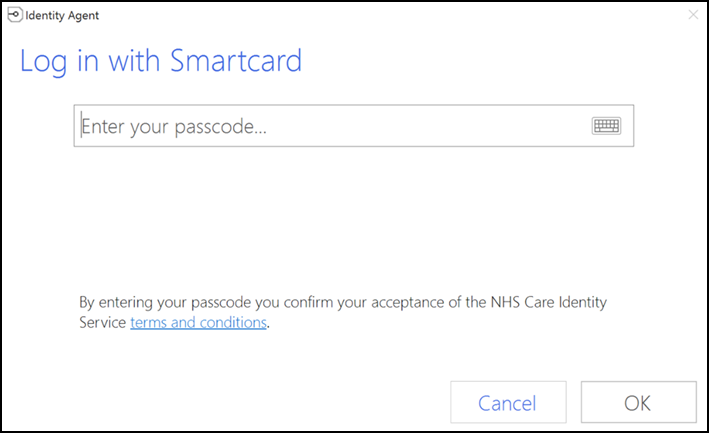
- Select OK to proceed.
- Enter your User ID and Password.
- Select Log In.
The Pharmacy Manager Dashboard displays:
![]()
Logging in (0:34)