Repeat Request Export
When your pharmacy offers a delivery service, it can be useful to print an additional bag label to provide to the driver.
To run a Repeat Request Export, from the Reports  screen:
screen:
-
Select the Show data exports
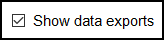 checkbox.
checkbox. -
Select Repeat Request Export and select Preview
 .
.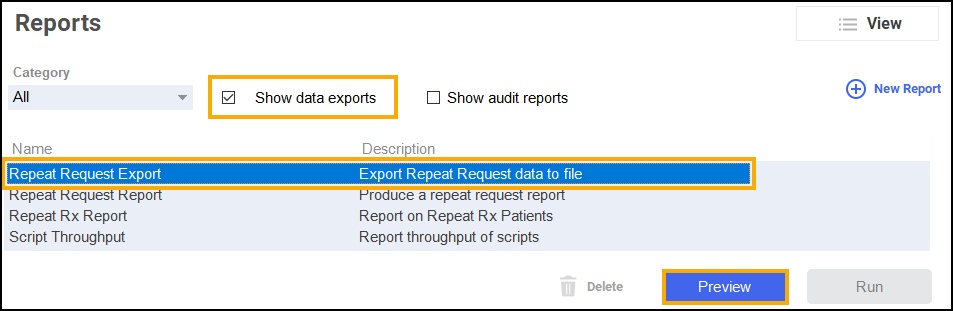
-
The Run Report screen displays. Apply the required filters. Select OK

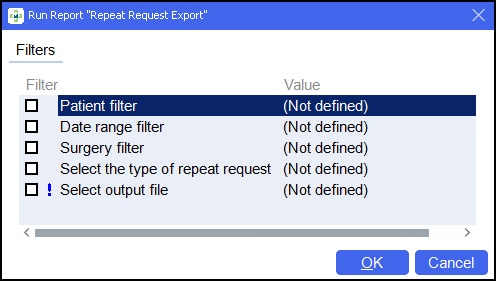
-
The Repeat Request Export displays, containing all repeat requests that have been emailed or printed by the pharmacy. The report contains:
-
Surgery Name and Address
-
Patient Number, Name, DOB and Postcode
-
Medication Description
-
Date of Request
-
Time of Request
-
Request Type
-
Username
-
Delivery Patient
-
App User
-
Company ID
-