![]() Pharmacy
Manager Tutorials
Pharmacy
Manager Tutorials
1. The Reports Screen
The Reports screen shows a list of Pharmacy Manager's standard
reports. It is accessed by clicking the Reports tab or by pressing
![]() &
&![]()
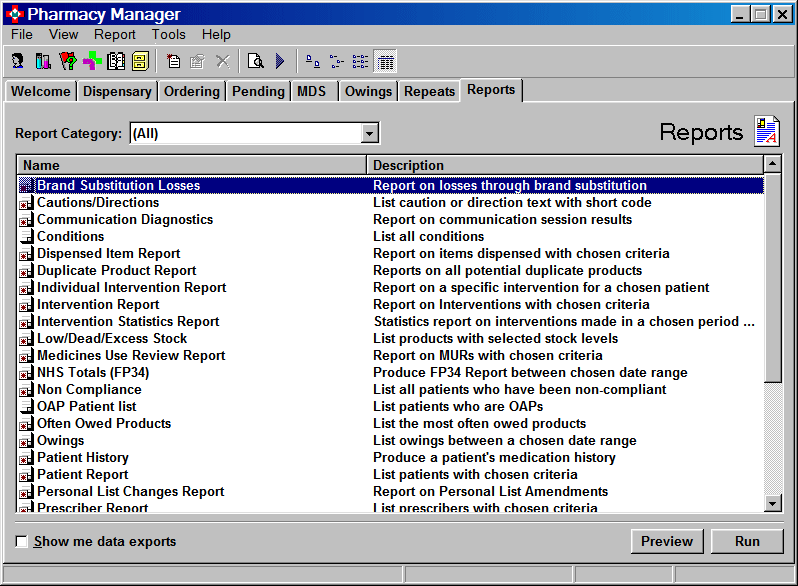
2. Filtering the List of Reports
In order to make it easier to find a particular report, the list can be filtered by various report types, such as patient reports, product reports etc.
To filter the report list:
-
Click the report filter list.
-
Click a filter within the list.
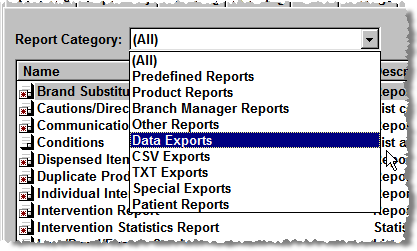
Return to the List of Tutorials