![]() Pharmacy
Manager Tutorials
Pharmacy
Manager Tutorials
1. How Balance Stock Control Works
Balance stock control is pack replacement ordering. When an entire pack quantity has been dispensed, a pack quantity will be ordered automatically.
Balance stock control ignores usage and stock figures.
2. Changing When Products are Ordered
For each product, there is a Balance used value. Each time the product is dispensed, the balance used value is increased by the quantity issued. When this figure exceeds the pack quantity, a pack is ordered and the balance used value is reset.
The Balance used value for a product can be manually changed at any time so the pack is ordered when you actually finish using a whole pack.
To change the Balance used value:
-
From the Tools menu, click Inquiry and then click Product.
-
Find the appropriate product then click Details.
-
Change the Balance used value to the amount of the pack that has already been dispensed.
-
Click OK.
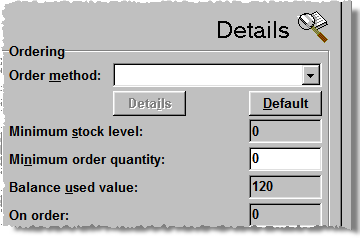
Return to the List of Tutorials