![]() Pharmacy
Manager Tutorials
Pharmacy
Manager Tutorials
1. Types of Stock Control Method
There are four methods of stock control within Pharmacy Manager:
-
Manual: You have to remember to order every item, either during the dispensing process or using the ordering tab.
-
Balance: Pharmacy Manager will re-order one pack for each pack that is dispensed.
-
Prism: Orders are calculated according to previous usage, taking current stock levels into account.
-
Fixed Prism: This is similar to Prism, but lets you fix a minimum stock level and re-order points.
2. Setting the Global Stock Control Method
To set the default stock control method for all products:
-
From the Tools menu, click Pharmacy Details.
-
Click the Ordering tab.
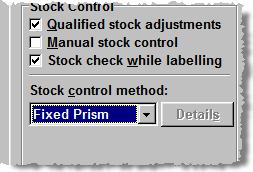
-
Click Stock control method to select the stock control method from the list.
-
Click OK.
3. Setting the Stock Control Method for a Product
Sometimes you will want the stock control method for a certain product to be different to the global setting. To set the stock control method for an individual product:
-
From the Tools menu, click Inquiry then Product.
-
Enter the search criteria to locate the product and click Find.
-
Click the chosen product to highlight it.
-
Click Details.
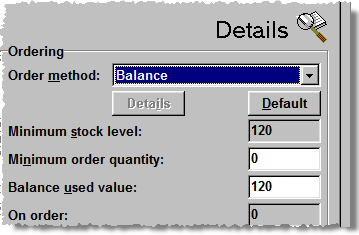
-
Click Order method to select the stock control method from the list.
-
Click OK.
Return to the List of Tutorials