![]() Pharmacy
Manager Tutorials
Pharmacy
Manager Tutorials
Setting Generic and PI Suppliers
1. Generic Manufacturers
Once a default generic manufacturer has been set, Pharmacy Manager will automatically select that manufacturer's generic if they supply the pack size you select.
To set the default generic manufacturer:
-
From the Tools menu, click Bulk Operations.
-
Click Change Default Generic Manufacturer.
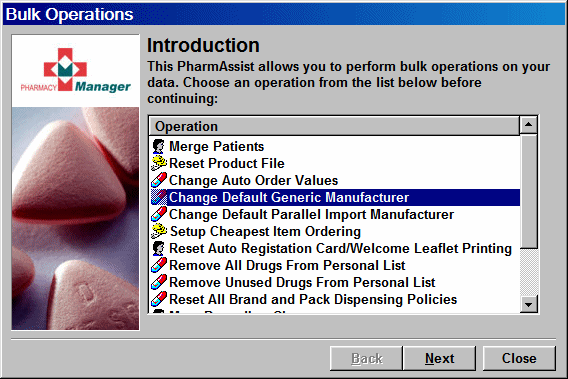
-
Click Next.
-
Type the first part of the manufacturer's name into the Manufacturer box and click Find.
-
Select the appropriate manufacturer and click OK.
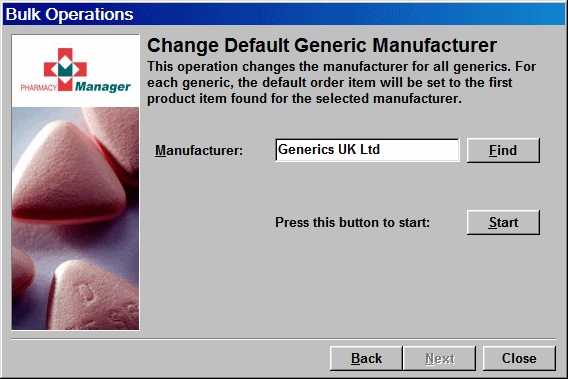
-
Click Start. The bulk operation will then change the default manufacturer for all generics.
-
When finished, click OK.
-
Click Next; Finish.
2. PI Suppliers
The default PI supplier can be set in a similar way:
-
From the Tools menu, select Bulk Operations.
-
Click Change Default Parallel Import Manufacturer.
-
Click Next.
-
Find and select the appropriate PI supplier.
-
Click Start. The bulk operation will then change the default manufacturer for all generics.
-
When finished, click OK.
-
Click Next; Finish.
Return to the List of Tutorials