To add an item to an order:
-
Click Add (at the bottom-right of the Ordering screen) or press
 .
.
The Stock Order Item Details screen will appear.
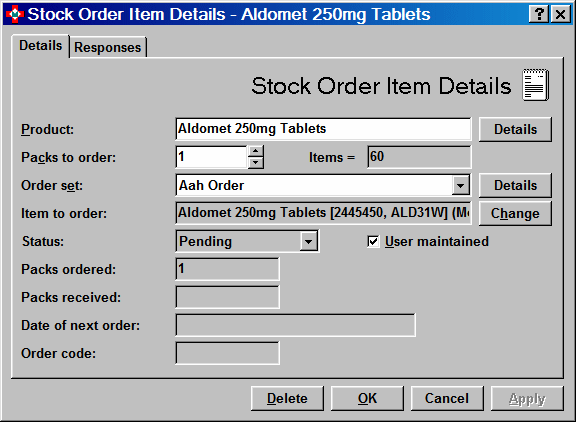
-
Find and select the product.
-
Type the quantity required in the Packs to order box.
-
Select the appropriate order set.
-
Click OK.
Return to the List of Tutorials