Pharmacy Manager has a very large ethical product file
of over 20,000 products. This makes searching slow in some instances.
The Personal List makes it quicker and easier to find items in Pharmacy
Manager, by restricting the choice of the items shown to those that you
dispense regularly.
To speed up the creation of the personal list, you can set Pharmacy Manager so that it adds products to your personal List as you dispense them. In this way, you will build up a list of products that you use, and this list will be much shorter. When you dispense, you can search your personal list first. If an item is not found, then you can revert to the full list.
This tutorial explains how to use the Personal List effectively.
Automatically add items to the Personal List
Pharmacy Manager can automatically add items to the Personal List as they are dispensed. To switch this facility on:
-
From the Tools menu, click Pharmacy Details.
-
Click the Products tab.
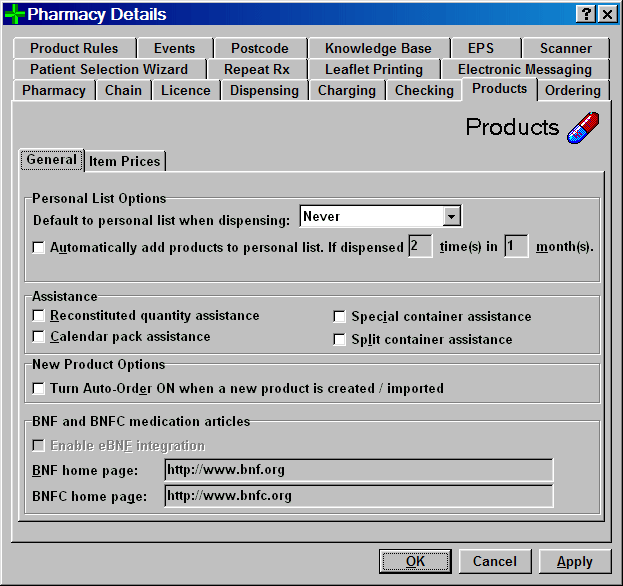
-
There are two areas where item selection is made - the Find product display typically used for selecting a product when dispensing a paper prescription and the Drug selection wizard for electronic prescriptions.
-
The options cover each permutation that could be made.
Default to Personal List when dispensing
-
To set to show only your personal list first:
-
-
Click the
 drop down arrow and choose from the options and select the preferred
option.
drop down arrow and choose from the options and select the preferred
option.
-
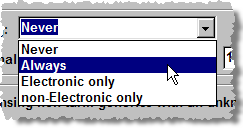
-
-
Never will not default to the personal list for either manual or electronic prescriptions
-
Always will default to the personal list for both manual or electronic prescriptions
-
Electronic only will not default to the personal list for non-electronic prescriptions
-
non-Electronic only will not default to the personal list for electronic prescriptions
-
-
Always would be useful when you have built up a history of products you dispense. However, to begin with, you may prefer to leave this as Never.
-
Items can be manually tagged as personal list entries on the Product file - Details tab. However, you can aid this process by automating the selection to reflect when items are dispensed frequently.
-
-
Check
 Automatically add products to
personal list if you wish to set the number of times an
item is dispensed before it appears on the personal list automatically.
The default is two dispensings in one month.
Automatically add products to
personal list if you wish to set the number of times an
item is dispensed before it appears on the personal list automatically.
The default is two dispensings in one month.
-
Using the Personal List
The Personal List can be enabled or disabled when selecting an item to dispense, regardless of the default position.
To enable the Personal List:
-
When searching for an item, check
 Personal
list only.
Personal
list only.
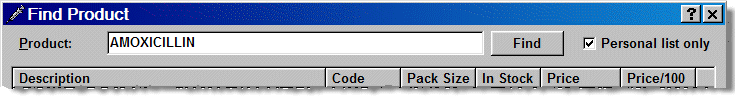
To disable the Personal List:
-
When searching for an item, uncheck
 Personal
list only.
Personal
list only.
![]() The
The
![]() &
& ![]() shortcut can also be used to check and uncheck Personal List Only
shortcut can also be used to check and uncheck Personal List Only
Updated 19th January 2010