![]() Pharmacy
Manager Tutorials
Pharmacy
Manager Tutorials
Dispensing an Alternative Item
When a prescription is written generically, you may want to dispense a brand or a generic from an alternative manufacturer. This tutorial explains how you can do this.
'Written as' and 'Dispense as' Items
Pharmacy Manager lets you keep a record of the item that is prescribed and the actual item that is dispensed. This information is shown and amended on the Dispensary tab:
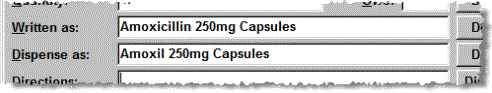
-
The Written as item is how the item has been written by the prescriber on the prescription.
-
The Dispense as item is the item that is dispensed.
Brand Substitution
To record that a brand has been dispensed:
-
Select the Written as item as normal.
-
Press
 &
&  to show a list of all the available brands associated with the selected
generic.
to show a list of all the available brands associated with the selected
generic. -
Click the appropriate brand within the list.
-
If you always want to dispense the brand when this generic is prescribed, click Default.
-
Click OK.
Dispensing an Alternative Generic
To record that a generic item from a specific generic manufacturer has been dispensed:
-
Select the Written as item as normal.
-
Press
 &
&  to show a list of all the available manufacturers and pack sizes associated
with the selected generic.
to show a list of all the available manufacturers and pack sizes associated
with the selected generic. -
Click the appropriate item within the list.
-
If you always want to dispense this manufacturer's item when this generic is prescribed, click Default.
-
Click OK.
Return to the List of Tutorials