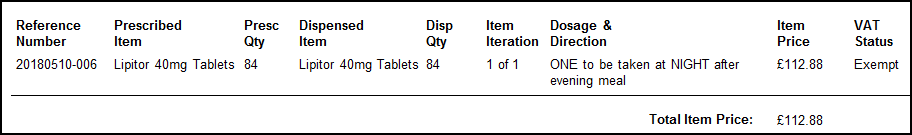Private Prescription Register Report
The Private Prescription Register enables you to replace a manual private prescription book with an electronic record.
To view the Private Prescription Register report:
- From Reports
 , select the Private Prescription Register report.
, select the Private Prescription Register report. - If required, double click to display Filters, tick and complete as appropriate:
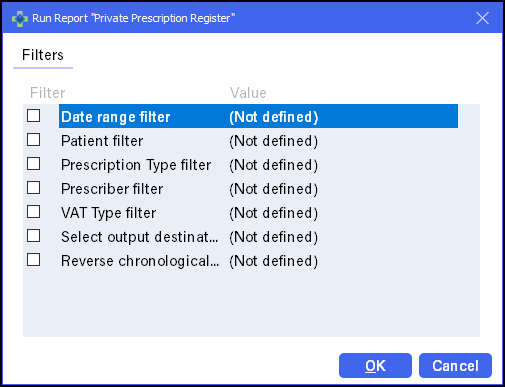
- Date Range filter - Set a Start and End date.
- Patient filter - Select a specific patient.
- Prescription Type filter - Tick type(s) of prescriptions required.
- Prescriber filter - Select a specific prescriber.
- VAT Type filter - Select Exempt or Inclusive:
Category
VAT Exempt
Including VAT
Private prescription

Private CD prescription

Emergency supplies at patient's request

Private PGD

Ship's master

Midwife sale

Sales

Veterinary - professional, private and sale

Independent prescriber, for example, physiotherapist

- Select output destination - Select to print or save as a file.
- Reverse chronological order - Select to reverse the output order.
- Select Preview and the Private Prescription Register report displays.
- Select Print
 .
. - Select Close
 to exit the report.
to exit the report.
The Private Prescription Register report displays:
- The item price for each prescribed medication
item on the prescription.
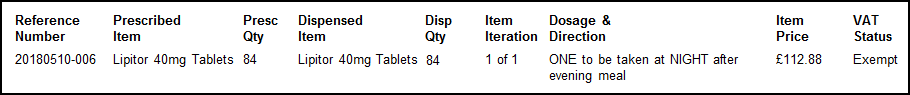
The reference number is created from yyyymmdd-nnn where:
- yyyymmdd is the dispense date.
- nnn is the number of the instance during
that day.Note - This option can be switched off in Print options.
-
A total item price for whatever filtered selection you request is also calculated.