MDS pending supplies
If you need to put an MDS prescription On Hold while you do something else e.g. to discuss the content with the resident's care home or to telephone the doctor:
-
Use the
 button
at the bottom of the Dispensary
tab.
button
at the bottom of the Dispensary
tab.
OR
-
Use
 &
&
The system asks you to confirm your choice.
This saves the uncompleted prescription as a pending supply.
MDS pending retrieval
![]()
Pending MDS (or MDSC) prescriptions can only be retrieved from and administered from the MDS Pending tab. Whilst such items are visible on the normal Pending tab, you will be prevented from retrieving such a prescription from there.
-
Click the MDSPending tab where only MDS pending supplies are displayed.
-
Highlight the patient/prescription you wish to retrieve
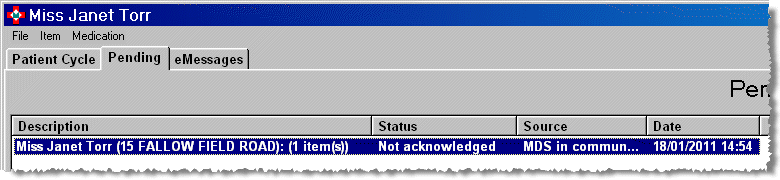
-
Click the Edit button.
-
Make any required steps to complete the prescription which will then be removed from thePendingtab.
Alternatively, click the Deletebutton to remove the entry without completion.
Added 19th January 2011