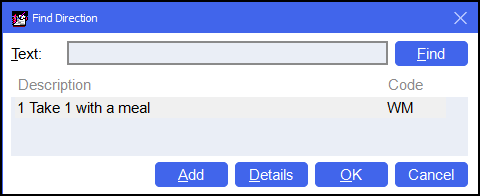Find Direction
Pharmacy Manager contains a pre-installed list of about 150 directions. To view these directions:
Select Tools - Inquiry - Directions.
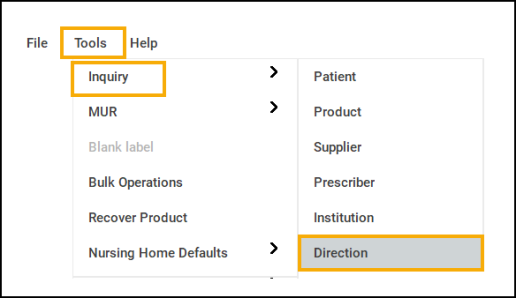
The Find Direction screen displays.
Press Enter on your keyboard to view a full list of the pre-installed directions.
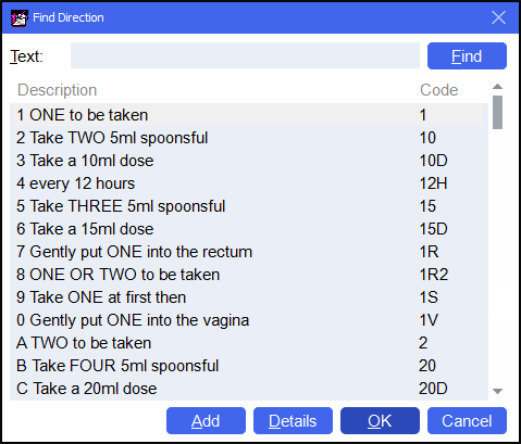
Direction Details
To view a directions details:
From Text, search for the direction, for example, 10ml, and select Find.
Select the required direction from the search results and select Details.
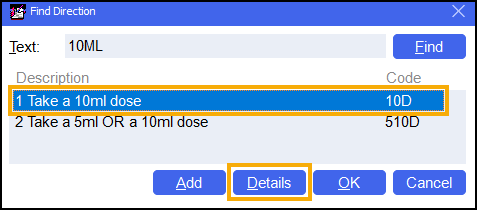
The Directions Details screen displays.
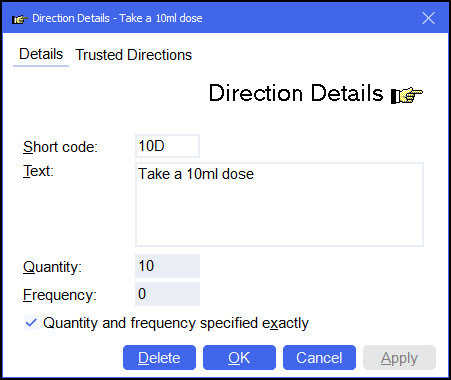
Adding a Direction
To add a direction:
From the Find Direction screen, select Add.
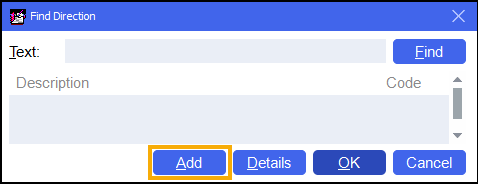
The Direction Details screen displays. Complete as outline below:
Short code - Enter as required.
Text - Enter as required.
Quantity - Enter as required.
Frequency - Enter as required.
Quantity and frequency specified exactly - Enter as required.
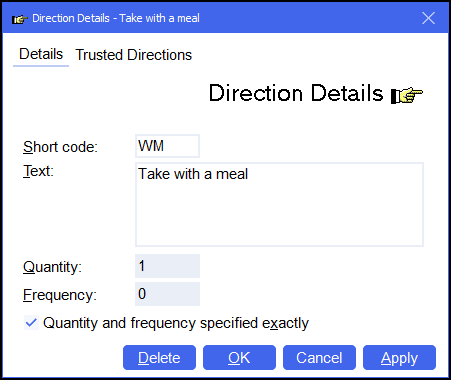
Select OK.
The direction is added.