Multiple selection mismatch alerts
See Selecting multiple prescriptions
Pharmacy Manager permits multiple prescriptions for the same patient to be selected providing they are the same prescription type and from the same prescriber. Furthermore, they should all be valid i.e. not expired. You will not be able to accept combinations or multiple selections that contain mismatches e.g. prescriptions for different patients or prescriptions that contain CD items (schedule 2,3 or 4) mixed with prescriptions that contain items without any CDs.
If you make a mismatched selection, the system alerts you accordingly.
Patient
You cannot concurrently dispense a group of prescriptions that belong to more than one patient.
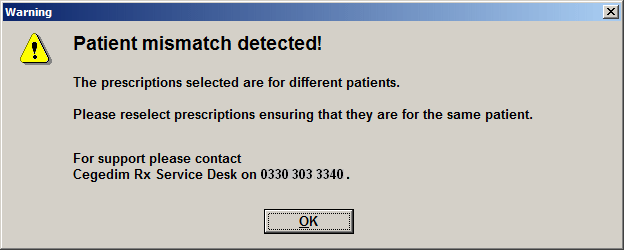
Prescriber
You cannot concurrently dispense a group of prescriptions that have originated from more than one prescriber.
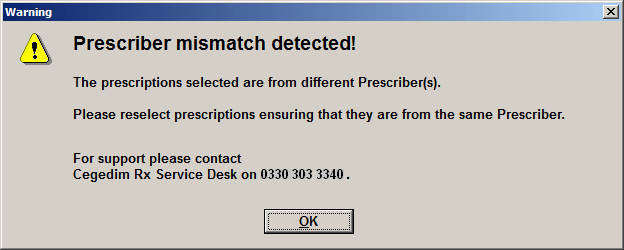
This includes prescriptions for a single patient that may have originated from different prescribers at the same practice.
Message type
For EPSR2 configured systems in England, whilst it is possible to separately group either two or more EPSR1 prescriptions or two or more EPSR2 prescriptions so long as the other criteria are met, it is not possible to group together a mixture of EPSR1 and EPSR2 prescriptions.
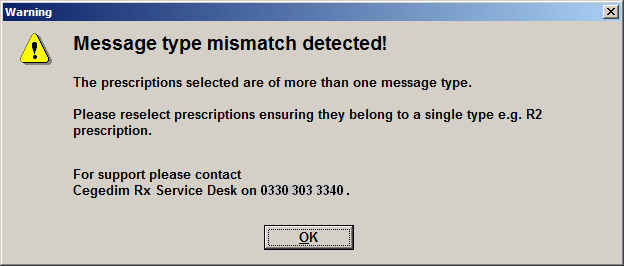
For ePharmacy configured systems in Scotland, whilst it is possible to separately group either two or more AMS prescriptions or two or more CMS prescriptions so long as the other criteria are met, it is not possible to group together a mixture of AMS and CMS prescriptions.
Repeat status
You cannot concurrently dispense two or more prescriptions where some are repeating prescriptions and some are non-repeats.
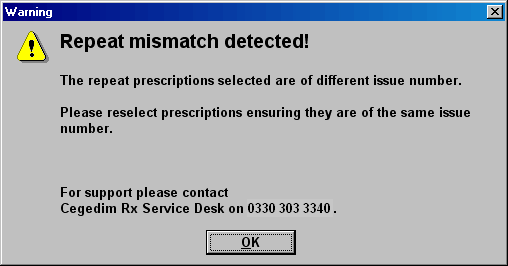
A repeating prescription is indicated on the eMessages tab by an iteration after the patient's name e.g. 1 of 6, 3 of 12 etc.
Furthermore an alert will appear when you select a mixture of repeat and non-repeat prescription types.
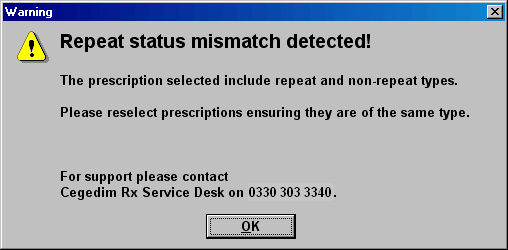
Prescriptions cannot be grouped where one prescription contains items that expire with less than 28 days until their expiry whilst the other prescription has more than 28 days until their expiry.
Furthermore, it is now possible to have a prescription that contains a controlled drug item with an expiry period since prescribing of 28 days and a non-scheduled item with an expiry period of 6 months.
Originally, when the 28 days period had elapsed, the whole prescription had to expire. Now NHSD have introduced the concept known as item level expiry. Such prescriptions cannot be grouped.
An alert will display outlining the reason why the grouping for that selection cannot occur. Ultimately, the alert and wording and your next step is dependent on whether automated prescription grouping is activated or not.
For example, if you attempt to group together a prescription which includes two CD4s (28 day expiry) whilst the other contains only non-CDs (6 month expiry), the following message appears:
Prescription will expire soon
For example, if you attempt to manually group together a prescription which includes CD4s (28 day expiry) whilst the other prescription contains only non-CDs (6 month expiry), the following message appears when you click the Dispense button:
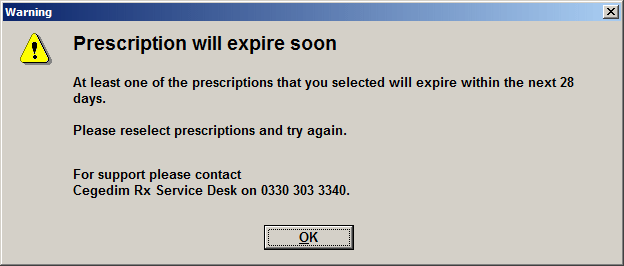
If not configured for grouping, when you click OK, the system simply reverts to the eMessages tab with the prompt that you can should reselect prescriptions (or select and dispense them one at a time)
If configured for grouping, and you click Yes when alerted that there are further prescriptions for the patient of the highlighted prescription, you are also alerted that a prescription will expire soon. However, any prescriptions that can be grouped (non-CDs) will continue to be grouped/selected when you click the OK button
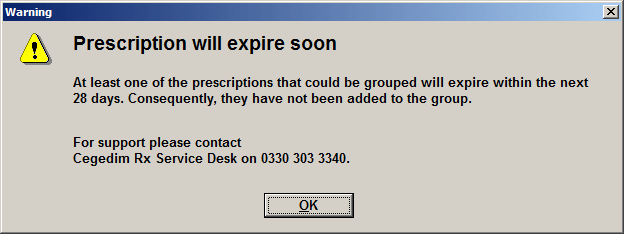
Prescription item(s) expired
A similar alert appears when an item on one or more of the selected prescriptions contains an expired item.
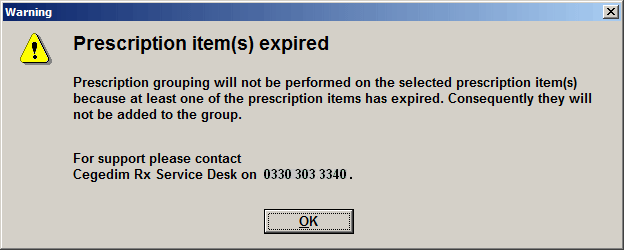
See also Selecting multiple prescriptions and Detecting overlooked prescription grouping
Updated 29th January 2018