Automatic Leaflet Printing - setup
You can set the option to print leaflets automatically at the appropriate stages in dispensing.
-
Go to
Menu > Tools > Pharmacy Details > Dispensary tab > Printing tab
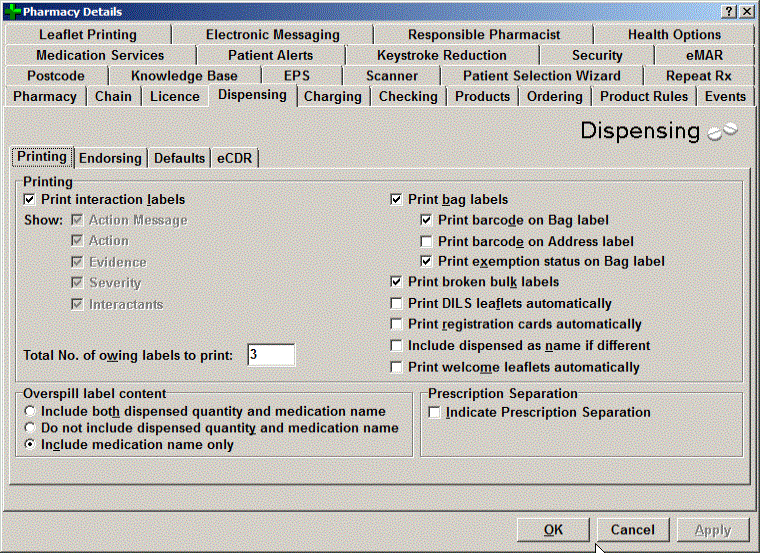
-
Check
 Print DILsLeaflets Automatically and/or Print welcome
leaflets automatically options, as required.
Print DILsLeaflets Automatically and/or Print welcome
leaflets automatically options, as required.
![]()
Any printer used for Knowledge Base leaflets must first be set as the Windows default printer.
Label for Drug Leaflet
If you need a label to stick on the front of each Drug leaflet,
-
Check
 Print DILsLabels.
Print DILsLabels.
Print leaflets on demand
If you want to print drug leaflets 'on demand' rather than automatically:
-
Uncheck
 Print DILsLeaflets Automatically.
Print DILsLeaflets Automatically.
When dispensing, you can print DILs leaflets if the DILs
icon shows on screen, using ![]() &
&![]() .
.
Labels for leaflets
If you want to print labels to stick on the leaflets that are printed on demand:
-
You still need to check
 PrintDILsLabels.
PrintDILsLabels.
You can also print Welcome leaflets on demand by selecting the Welcome Leaflet button on a Patient's Details.