Navigating the Toolbar
The Toolbar helps you quickly and easily access specific information:
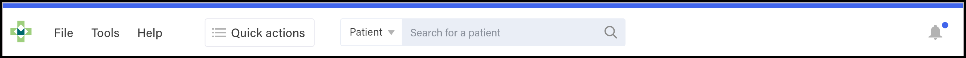
- File - Select from the available options as required.
- Tools - Select from the available options as required.
- Help - Select to access help topics, user guides and frequently asked questions.
- Quick actions - We have introduced a Quick action list to cover some of the more common tasks, select from:
- History
- Responsible Pharmacist Log in
- Handout to Patient (FMD)
- Enter Barcode
- Quick Interaction Check
- Quick Robot Request
- Start MUR
- Add New Product
- Select Handout Search
- Message Dynamics
- System Backup
- Patient/Product - Defaults to Patient:
- Enter a patient name, or part of a patient name, and press Return to find a patient, or
- From the down arrow, select Product and enter a product name or part of a product name, and press Return to find a product.