Contraception Service
The following video tutorial demonstrates a quick overview of the Contraception Service. Select Fullscreen  to watch the video in full screen.
to watch the video in full screen.
A Quick Overview of the Contraception Service (3:35)
The Contraception service allows you to record the details of oral contraceptive products and prescriptions provided to patients by your pharmacy as part of the national Tier 1 Advanced Service.
Accessing the Contraception Service
There are two ways you can access the Contraception service, either:
-
From the Side Navigation Bar select Contraception Service
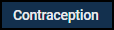 , or,
, or, -
From the Pharmacy Services Dashboard select the Contraception Service Overview tile:
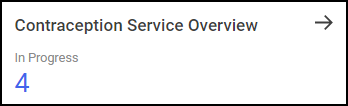 Training Tip - The tile also displays how many Contraception episodes are currently in progress.
Training Tip - The tile also displays how many Contraception episodes are currently in progress.
The Contraception Service screen displays:
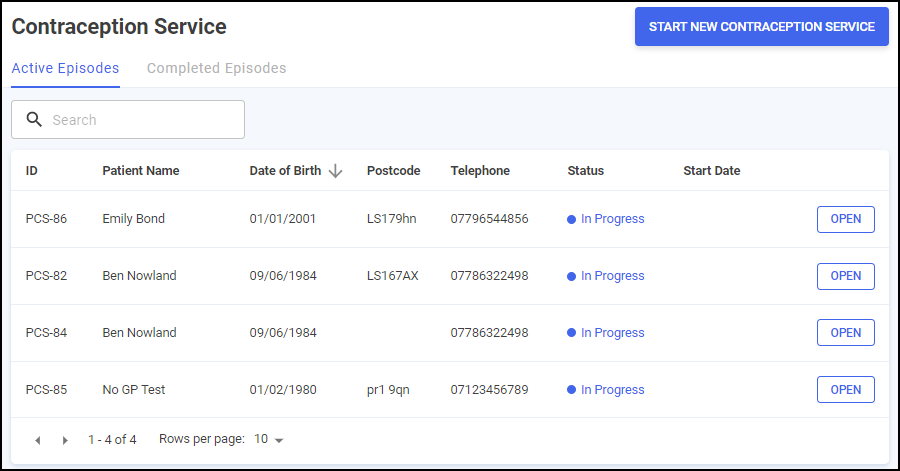
From the Contraception Service screen you can:
-
Start a new Contraception service.
See Starting a New Contraception Service for more details. -
Complete a Contraception service.
See Completing a Contraception Service for more details. -
View active and completed Contraception services.
See Viewing Contraception Service Episodes for more details. -
Search for and sort the Contraception services.
See Searching for and Sorting Contraception Service Episodes for more details.