Frequently Asked Questions
 Logging in
Logging in
Check your email account, you may have received an email to advise you are locked out after too many failed login attempts and to wait for five minutes.
 GP Connect
GP Connect
GP Connect is a suite of NHS integrations allowing authorised health and social care workers in a variety of care settings to access/update their patients' GP records.
GP Connect is a national service that is integrated with all major GP software providers. It routes requests to the appropriate GP system, based on the patient's registered GP.
It does not store any GP, patient or care provider data, it merely enables interconnectivity between authorised and approved systems.
Pharmacies must complete the NHS National Data Sharing Arrangement (NDSA) to use GP Connect messaging.
 GP Connect: Access Record
GP Connect: Access Record
Access Record allows authorised clinicians to access a read-only view of a patient’s record to best support patients and the clinicians treating them.
Pharmacies must complete the NHS National Data Sharing Arrangement (NDSA) to use GP Connect: Access Record.
Some GPs must enable this feature in their software, if you cannot see the patient’s details, we suggest a quick check with the GP surgery.
 GP Connect: Update Record
GP Connect: Update Record
Update Record allows authorised clinicians to update a patient's GP record with consultation information. It is designed to make the management of consultations outside of general practice easier, faster and safer by removing the need to manually send and transcribe information by email.
Messages between clinical IT systems in GP practices and other care settings are structured. This means they transfer into the GP IT system in a consistent and standardised way that can be read and easily filed in the patient record.
You do not need to take any action to implement Update Record in your clinical IT system and you will not notice any changes to the user interface. You should continue to record and submit consultation information into your clinical IT system in the usual way.
GP Connect: Update Record, introduced in Pharmacy Services release 7.1 in April 2024, enables electronic notifications to be sent to a patient's registered GP practice on completion of a Pharmacy First, Hypertension Case-Finding Service or Contraception service. The patient's GP record is updated once accepted by the GP.
If a patient’s GP practice does not have GP Connect: Update Record enabled, service details must be sent to the patient's registered GP by NHSMail as normal.
When completing a service, Pharmacy Services still sends the GP notification via Update Record.
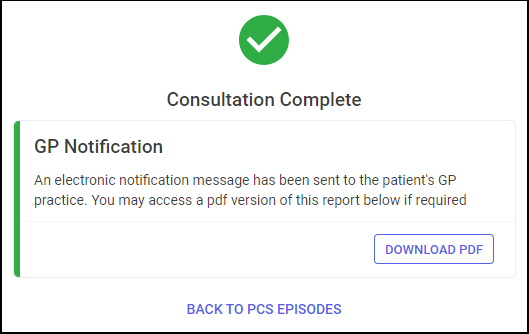
If you know that your patients are registered with GP practices who have disabled Update Record, we recommended that on completion of a consultation you download a PDF copy of the GP notification and send this on to the patient’s registered GP practice using NHSMail.
Pharmacy Services receives failed delivery acknowledgements from the GP system, and an email is sent to your pharmacy email address inbox confirming that a patient record could not be found on the GP practice system.
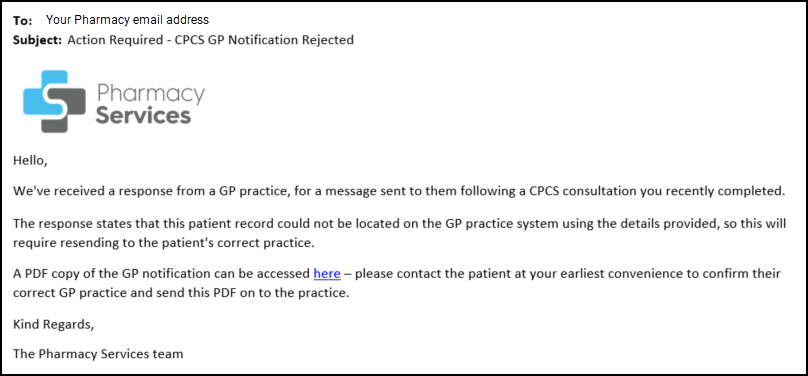
If you haven’t already downloaded a PDF copy of the GP notification when completing the service, you can select the hyperlink to take you directly to the copy of the GP notification for the patient, download the PDF and send this to the patient’s registered GP practice using NHSMail.
No, Update Record is not used to send any clinically urgent, safeguarding or time-sensitive information. You must continue to use existing methods to contact practices in these situations.