Reporting a Clinical Incident
While completing a Pharmacy First referral, you can record any clinical incidents that may occur during, or after the consultation.
You can record a clinical incident from the following screens:
-
Any Minor Illness/Clinical Pathways/Clinical Pathways screen.
-
Any Urgent Medicines Supply screen.
-
A completed referral summary view.
-
A closed referral summary view.
Recording a Clinical Incident
To record a clinical incident:
-
Select REPORT CLINICAL INCIDENT
 and the Report Clinical Incident screen displays:
and the Report Clinical Incident screen displays: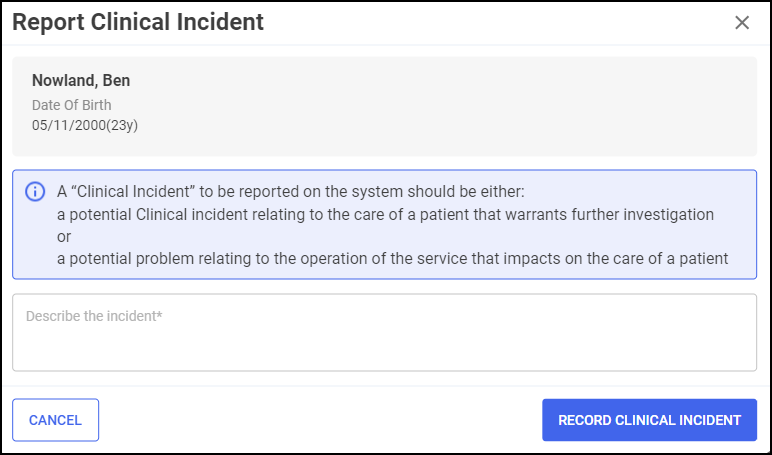
-
In Describe the incident, enter the incident details.
Important - Patient identifiable information must not be entered in this section. -
Select either:
-
CANCEL
 - To cancel any edits and return to the previous screen.
- To cancel any edits and return to the previous screen. -
RECORD CLINICAL INCIDENT - To continue with the process below.
-
-
Once the incident is recorded the Clinical Incident Report Complete screen displays with a download link for the Incident Report. Select DOWNLOAD PDF
 to download the Incident Report document if you require a copy for your records:
to download the Incident Report document if you require a copy for your records: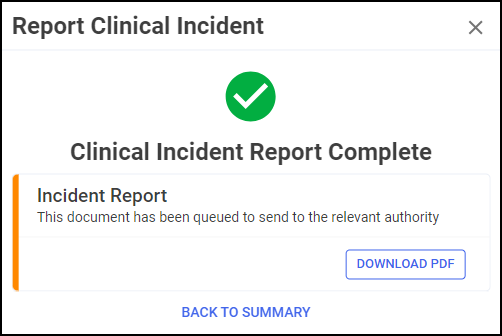 Note - The Incident Report document is automatically sent to the Cegedim Rx Pharmacy Services team, who send the report to the relevant NHS authority.
Note - The Incident Report document is automatically sent to the Cegedim Rx Pharmacy Services team, who send the report to the relevant NHS authority. -
Select either BACK TO CONSULTATION
 or BACK TO SUMMARY
or BACK TO SUMMARY  depending on whether recording the clinical incident on an active or completed referral.
depending on whether recording the clinical incident on an active or completed referral.