Patient Details
Patient Details display on the right side of every consultation in Pharmacy Services.
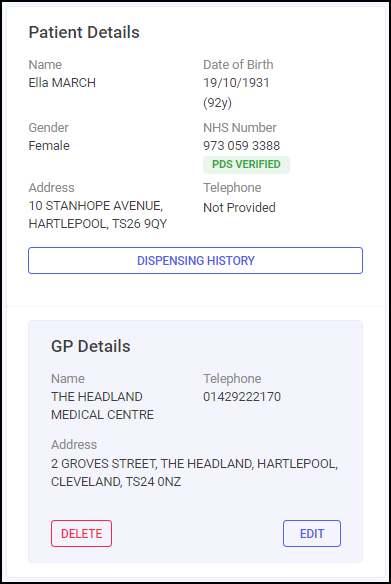
From here you can:
-
View patient details:
-
Name - Patient's full name.
- Date of Birth - Patient's date of birth.
-
Gender - Patient's gender.
- NHS Number - Patient's NHS number.
-
Address - Patient's address.
-
Telephone - Patient's telephone number.
-
-
Verify the selected patient's details through the Personal Demographics Service (PDS).
-
View the selected patient's Pharmacy Manager dispensing history (unavailable in Pharmacy First Referrals).
-
View or update the selected patient's registered GP Details.
Verifying the Patient's Details
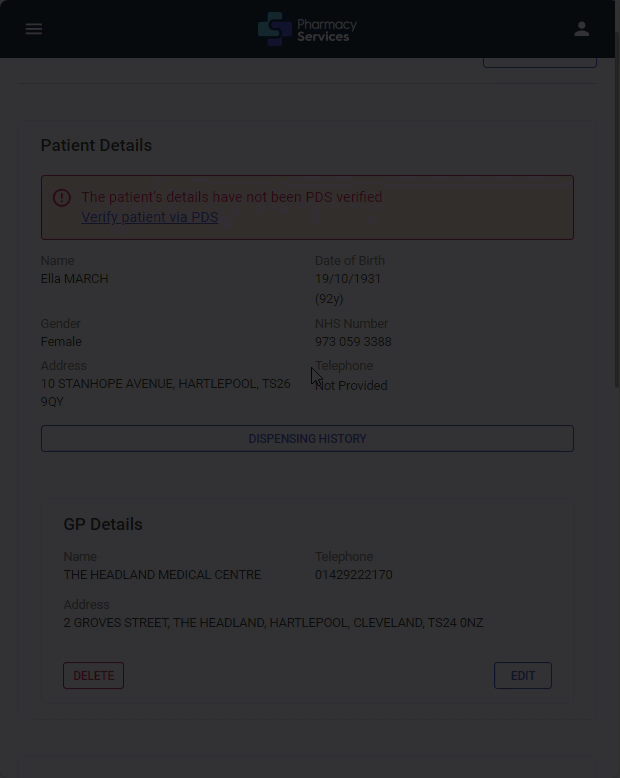
To verify patient's details through the Personal Demographics Service (PDS):
-
From Patient Details, select Verify patient via PDS.
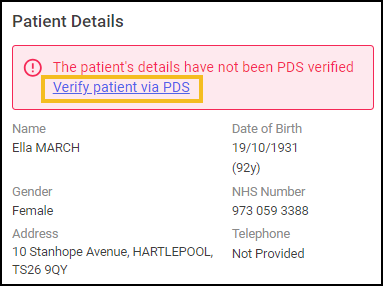
-
The Verify Patient via PDS screen displays. Check the details are correct before verifying the patient.
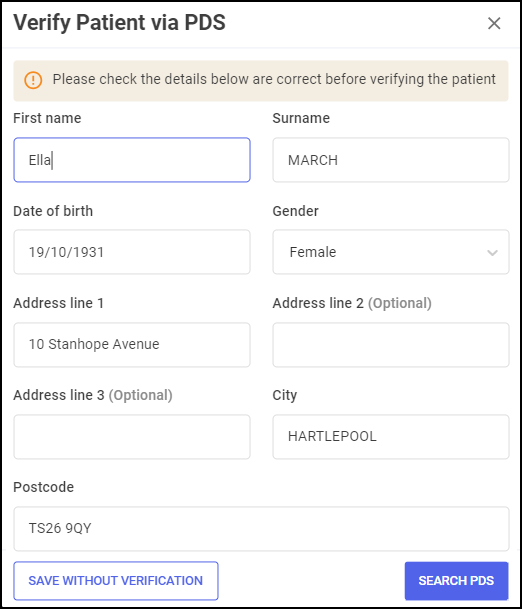
-
Select SEARCH PDS
 to search for the patient on PDS.
to search for the patient on PDS.-
If the patient is successfully found on the PDS, confirm the details are correct, and then select UPDATE PATIENT
 .
.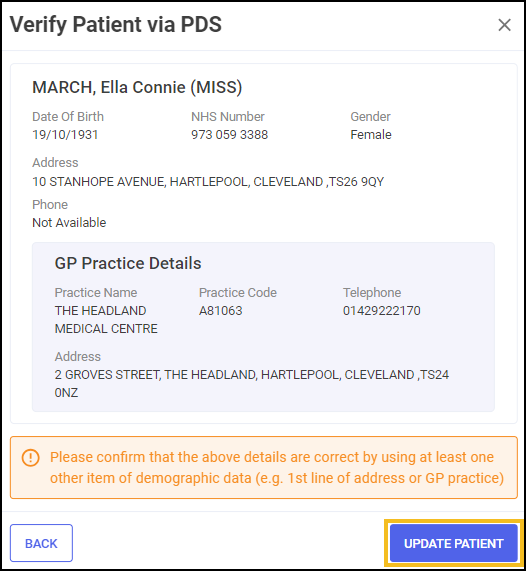 Training Tip - Select BACK
Training Tip - Select BACK to return to the initial Verify Patient via PDS screen without updating the patient details.
to return to the initial Verify Patient via PDS screen without updating the patient details. The Patient Details section updates to display PDS VERIFIED
 .
.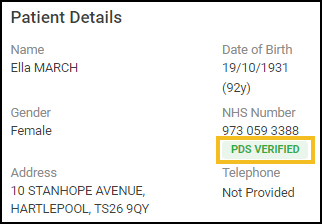
-
If a patient cannot be found using the details provided, a warning displays 'Unable to get the valid NHS number, please check the patient details and try again'.
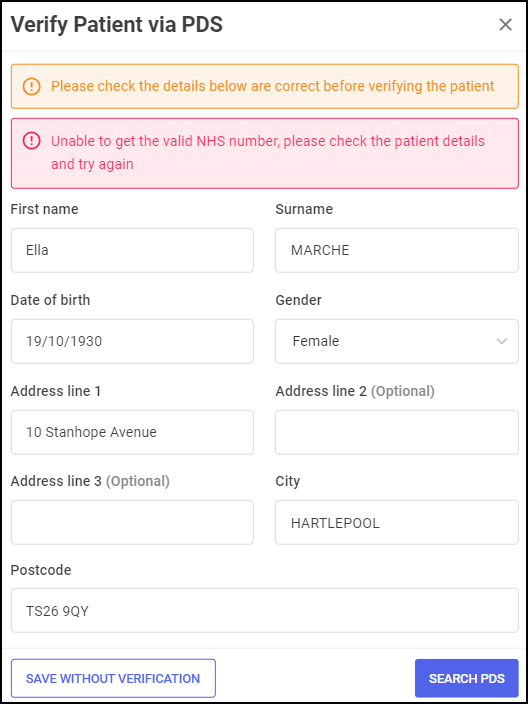
Either:
-
Select SAVE WITHOUT VERIFICATION
 to save the patient details without verifying PDS, orImportant - Electronic notifications cannot be sent to a patient's registered GP practice automatically until verifying PDS. In this case, service details are attempted to be sent to the patient's registered GP by NHSMail. If the GP Notification fails to send, it must be sent securely to the patient's registered GP practice.
to save the patient details without verifying PDS, orImportant - Electronic notifications cannot be sent to a patient's registered GP practice automatically until verifying PDS. In this case, service details are attempted to be sent to the patient's registered GP by NHSMail. If the GP Notification fails to send, it must be sent securely to the patient's registered GP practice. -
Amend the patient details and select SEARCH PDS
 to try again.
to try again.
-
-
Viewing a Patient's Dispensing History (Flu Vaccination and New Medicine Service only)
To view a patient's Pharmacy Manager dispensing history from Patient Details.
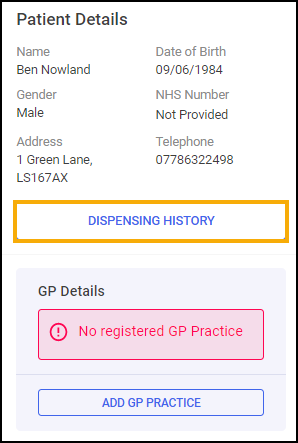
-
Select DISPENSING HISTORY
 to display the Dispensing History screen.
to display the Dispensing History screen.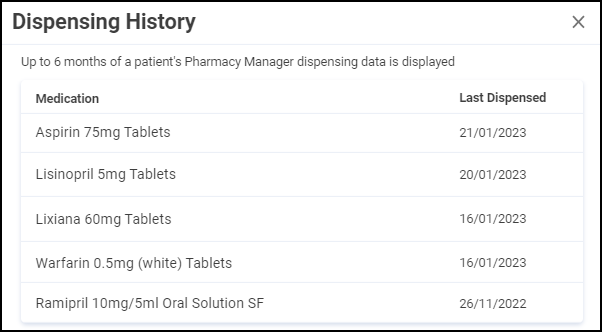 Training Tip - Up to six months of a patient's Pharmacy Manager dispensing history displays.
Training Tip - Up to six months of a patient's Pharmacy Manager dispensing history displays.
Updating GP Details
You can add, edit or delete a patient's GP details from Patient Details.
To add a patient's GP details:
-
Select ADD GP PRACTICE
 .
.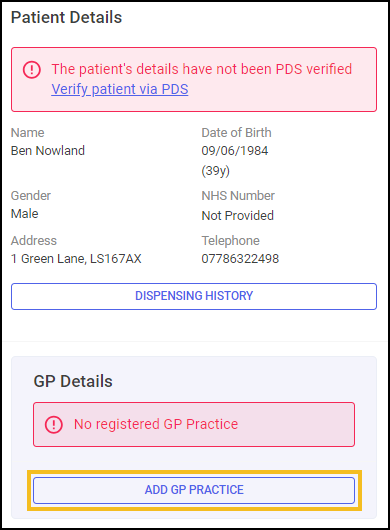
-
The GP Practice Search screen displays. Enter the patient's Practice Name, Address or Postcode and select SEARCH
 .
. Training Tip - Select Close
Training Tip - Select Close to close the GP Practice Search screen.
to close the GP Practice Search screen. -
Select the GP practice from the available list.
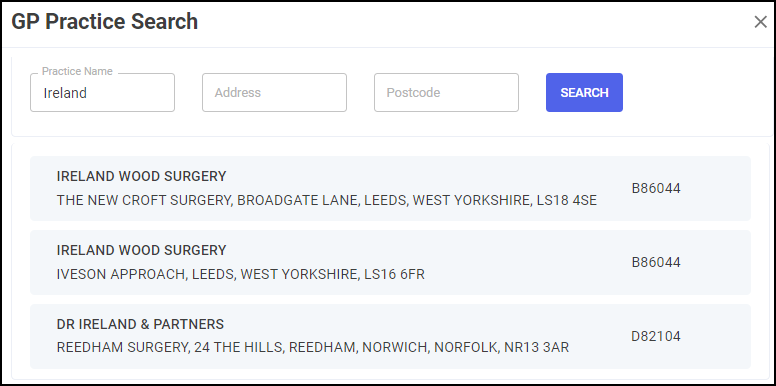
The GP Details display in Patient Details.
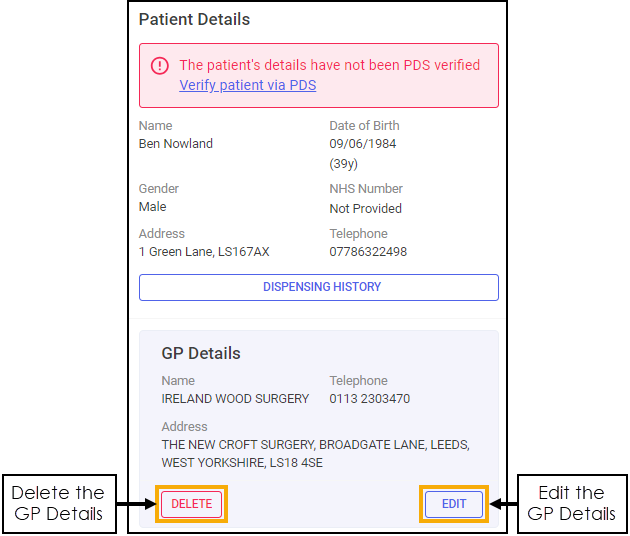
Select EDIT ![]() to edit the patient's GP details, or select DELETE
to edit the patient's GP details, or select DELETE ![]() to delete the patient's GP details.
to delete the patient's GP details.