Logging out of Pharmacy Services
To log out of Pharmacy Services:
-
From the Side Navigation Bar, select Options
 next to your account name, and then select Logout
next to your account name, and then select Logout  :
: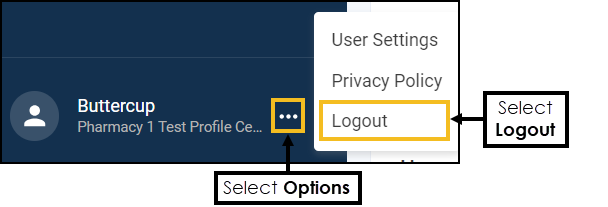
You are logged out of Pharmacy Services.
See User Settings for more details.
Note - To print this topic select Print  in the top right corner and follow the on-screen prompts.
in the top right corner and follow the on-screen prompts.