Enabling a Basic Online Services Account
You can enable your patients to register for basic online services, also known as an Online Services User (OSU). Registering as an OSU allows patients to quickly and easily register and book appointments online.
From Control Panel ![]() , select File Maintenance - Online , tick OSU and select OK to save:
, select File Maintenance - Online , tick OSU and select OK to save:
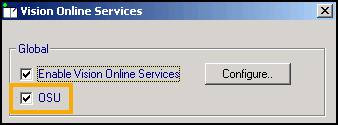
Now, promote to your patients that they can request online services. You may want to consider the following methods of promotion:
- Provide a link on your website to the registration page
- NHS Choices
- Text campaign
- Email campaign
- In-house promotion
- Newsletter
Your patients can now register and create login and password via:
- www.patient-services.co.uk - England, Scotland and Northern Ireland
- www.myhealthonline-inps2.wales.nhs.uk - Wales, English language
-
www.fyiechydarlein-inps2.cymru.nhs.uk - Wales, Welsh language
Written guidance for your patients is available from the patient help files:
- https://help.cegedim-healthcare.co.uk/Patient_Services_-_Patient_Help_Centre/Content/B_Help/Registration/Basic_Patient_Services_Registration.htm - England, Scotland and Northern Ireland
-
https://help.cegedim-healthcare.co.uk/My_Health_Online_Patient_Help_Centre/Content/b-%20Help/Registration/Basic_My_Health_Online_Registration.htm - Wales, English language
-
https://help.cegedim-healthcare.co.uk/Canolfan_Cymorth_Cleifion_Fy_Iechyd_Ar-lein/Content/b%20-%20Help/Cofrestriad/Cofrestriad_Sylfaenol_ar_gyfer_Fy_Iechyd_Ar-lein.htm - Wales, Welsh language
A video tutorial for your patients is also available here:
- https://help.cegedim-healthcare.co.uk/Patient_Services_-_Patient_Help_Centre/Content/B_Help/Videos/Video_Tutorial_-_How_do_I_Create_a_Basic_Patient_Services_Account.htm - England, Scotland and Northern Ireland
-
https://help.cegedim-healthcare.co.uk/My_Health_Online_Patient_Help_Centre/Content/b-%20Help/Videos/Video_Tutorial_-_How_do_I_create_a_basic_My_Health_Online_account.htm - Wales, English language
-
https://help.cegedim-healthcare.co.uk/Canolfan_Cymorth_Cleifion_Fy_Iechyd_Ar-lein/Content/b%20-%20Help/Videos/Fideo_-_Sut_ydw_i%E2%80%99n_creu_cyfrif_Fy_Iechyd_Ar-lein_sylfaenol.htm - Wales, Welsh language
Once registered, your patients can book appointments via your patient online services website. They are prompted via the Welcome screen that if they want to create a full online services account they need to provide two proofs of identification.
Should your patient wish to upgrade their basic online account to a full online services account:
- From the patients registration record select their Online Services tab.
- Record two acceptable forms of identification.
- Select Upgrade OSU Account
 and simply follow the on screen prompts.
and simply follow the on screen prompts.