Enabling Pharmacy Nomination
The following Pharmacy Nomination options are available:
- View - Enables your patients to view their preferred pharmacy, in England they can see their Electronic Prescription Services (EPS) Nominated Pharmacy.
- Update - England only, enables your patients to update their EPS Nominated Pharmacy which in turn updates the Patient Demographic Service (PDS):
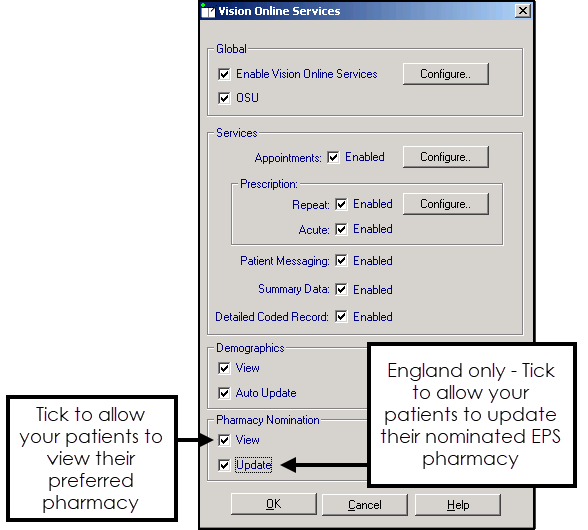
Note - View and Update (England only) Pharmacy Nomination is enabled by default.
To enable Pharmacy Nomination for your patients:
- From Control Panel - File Maintenance, select Online
 .
. - From Pharmacy Nomination:
- Tick View to enable your patients to see:
- Their Preferred Pharmacy (as set up in Patient Details).
- England only - Their Nominated EPS Pharmacy.
- Tick View to enable your patients to see:
England only
- Tick Update to enable your patients to update their Nominated EPS Pharmacy:
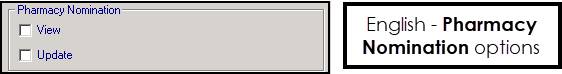
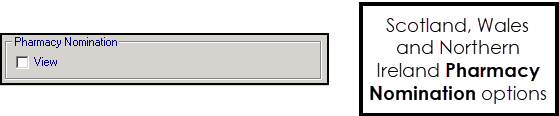
Note - England only, if you disable/enable Update without enabling/disabling View a message displays and Update is changed in line.
Note - To print this topic select Print  in the top right corner and follow the on-screen prompts.
in the top right corner and follow the on-screen prompts.