Enabling Patient Summary Data
Summary Data allows patients access to their summary information. To enable Summary Data:
- From Vision 3 - Management Tools, select Control Panel - File Maintenance - Online Services.
- Tick Summary Data:
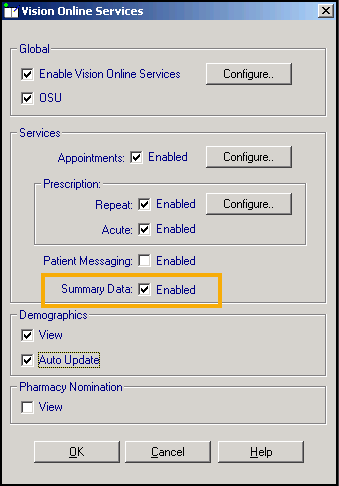
- Select OK to save.
Note - England, Scotland and Northern Ireland only - Exact clinical terms must be recorded for each patient to gain access to their Patient Summary record online. See Record Read Code for Access to Patient Summary for details.
Note - To print this topic select Print  in the top right corner and follow the on-screen prompts.
in the top right corner and follow the on-screen prompts.