Keeping Patients only in the Work Group
If you select Remove patients in the selected group from the Work Group  , the resulting Work Group removes all patients that are in the Secondary Group, including patients that are in both groups.
, the resulting Work Group removes all patients that are in the Secondary Group, including patients that are in both groups.
For example:
- Work Group - A B C D E F
- Secondary Group - D E F G H I
- The resulting Work Group is A B C:
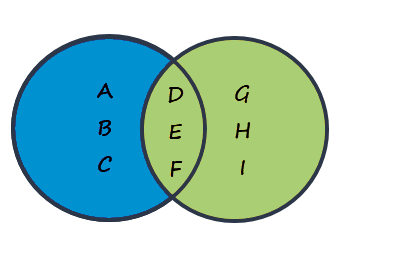
Note – To print this topic select Print  in the top right corner and follow the on-screen prompts.
in the top right corner and follow the on-screen prompts.