Removing Obsolete Patient Groups
We recommend you delete all old groups no longer associated with Clinical Audit and all the old audit groups and groups formed from MIQUEST queries.
Training Tip - You should be running this utility after importing and deleting audits.
To run the Remove Obsolete utility:
Important - If you want to keep any obsolete groups, save them using Group - Save As before running the utility.
- From Patient Groups, select Group Applications - Remove Obsolete Patient Groups.
- The Remove Obsolete System Patient Groups screen displays summarising the number of obsolete groups:
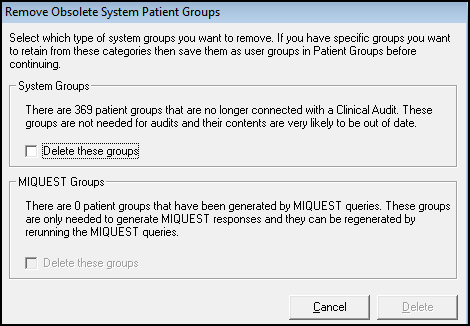
- Tick:
- System Groups - Delete these groups, to remove outdated system groups.
- Miquest Groups - Delete these groups, to remove old Miquest generated groups.
- Select Delete to start the process. Training Tip - You can select Stop to pause the process if necessary. When you restart, the process continus from where you paused it.
- On completion the Remove Groups screen displays the number of groups deleted:
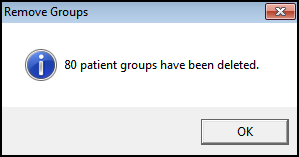
-
Select OK to clear.
See Deleting Groups for details.
Note – To print this topic select Print  in the top right corner and follow the on-screen prompts.
in the top right corner and follow the on-screen prompts.