Creating a New Group
You can manually create a group by selecting individual patients.
- If you already have a Work Group in use, use Clear Work Group
 .
. - Select Select a Patient
 and find a patient in the usual way.
and find a patient in the usual way. - The patient displays in the bottom left section, repeat to add further patients to the Work Group:
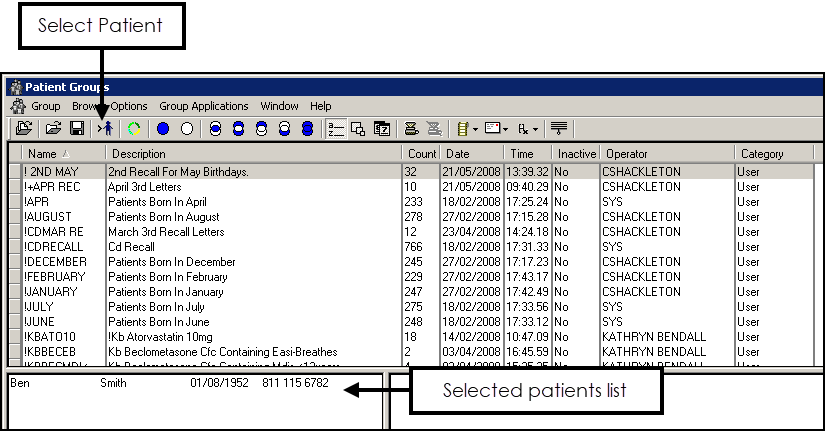
- Select Save
 .
. - The Save Work Group screen displays, enter a name and description for this Work Group:
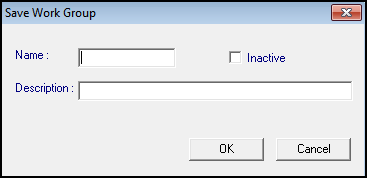
- Select OK to save.
Note – To print this topic select Print  in the top right corner and follow the on-screen prompts.
in the top right corner and follow the on-screen prompts.