Signing up for Training Webinars
Training webinars are remote sessions presented by experienced and knowledgeable In Practice Systems Ltd staff. They usually focus on specific topics and are an extremely useful training tool.
Signing up for Training Webinars
To sign up for training webinars:
-
Select the link below or copy and paste it in to an internet browser:
https://www.inps.co.uk/chs_hosted_solution_migration_webinars#courses
-
Scroll down your screen to display the required webinar subject.
-
Select Book now
 .
. -
A booking screen displays, detailing the webinar agenda. Complete the form with your details and select a date and time from the list:
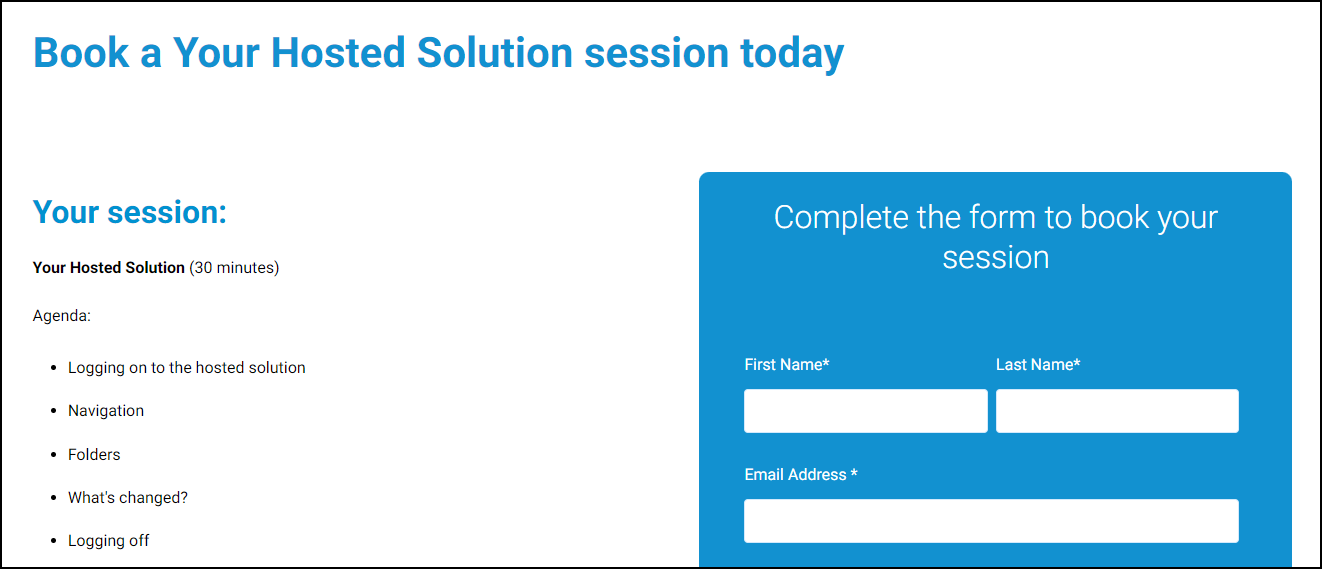
-
Select Book now
 .
. -
An email is sent with details of the webinar and joining details. We recommend that you add a reminder into your calendar.
In preparation for the webinar, make sure you have access to a computer with speakers, a microphone and ideally a camera.
Virtual Training Guidance
Start Times
Please be aware:
-
Remote training starts promptly at the specified times.
-
It is important that you join the session a few minutes prior to the start to ensure all equipment is working correctly.
-
In Practice Systems Ltd reserves the right to refuse delegates arriving late depending on how much of the session has been missed.
-
A session is closed 5 minutes after the start of a 30 minute session and 10 minutes after the start of longer sessions if no attendees have joined.
Your Training
To get the best out of your training session:
-
Please ensure you are in a quiet area with no distractions.
-
If attending in a workplace, ensure no confidential information is either visible or can be overheard.
-
Your microphone should be muted unless you wish to say something, or the trainer asks you to unmute.
-
Do not record the session or share any personal information.
-
Blur or use a background in camera settings.
-
Please be polite and respectful to the trainer and the other learners, this also applies when using the chat function.
-
Please be patient if the technology doesn’t always work.
Contact Us
If you need to contact us about your session or are unable to attend, please email PrimaryCareTraining@cegedimrx.co.uk.