Upgrading to Appointments
The next phase of your migration is the upgrading of your existing Vision 3 Appointments 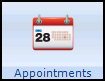 to the Appointments
to the Appointments  and Appointments Setup
and Appointments Setup  applications. The following plan is designed to facilitate this in the most effective way possible:
applications. The following plan is designed to facilitate this in the most effective way possible:
Upgrading to Appointments Email
Your nominated contact receives your Upgrading to Appointments email, this contains the following details:
-
Key Dates - Your dates for upgrading to Appointments and Appointments Setup.
-
Training - The various training sessions we are running that your staff can attend for both Appointments and Appointments Setup.
Preparing for Appointments and Appointments Setup
Depending on the results of the utilities In Practice Systems Ltd have already run on your system to tidy your appointments database, you may have to address any issues identified ready for your upgrade, see Upgrading to Appointments Setup in the Appointments Setup Help Centre for details.
Training
Once dates for your Appointments and Appointments Setup upgrade is agreed, practice staff should start preparing by completing their training. To ensure all learning styles are catered for, the following training options are available:
-
Appointments eLearning (for day-to-day appointment bookings), please log into the Learning Zone and see your My To-Do List.
-
Appointments Setup eLearning (for creating and maintaining the appointment books), please log into the Learning Zone and see your My To-Do List.
-
Live Appointments and Appointments Setup webinars.
Upgrade
The Appointments and Appointments Setup upgrades are run.
Following upgrade, nominated staff attend an online Appointments Support Session with a In Practice Systems Ltd trainer to review appointments books and check there are no issues.
What next?
The next part of your migration to the Primary Care Hosted Solution is your migration from Daybook to Tasks, see Migrating to Tasks for details.