Inactivating Test Request Providers
To inactivate a test request provider:
- From the Vision 3 front screen, select Management Tools - Control Panel - File Maintenance - Test Request
 .
. - Right click on the provider you no longer require and select Inactivate.
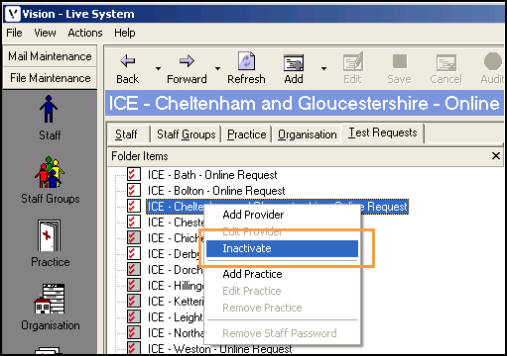
Note - The inactive provider remains in the list but displays a grey icon  .
.
 .
.Note – To print this topic select Print  in the top right corner and follow the on-screen prompts.
in the top right corner and follow the on-screen prompts.