Staff Address and Email
The recording of address details for staff is optional, however a valid email address must be recorded.
To enter an address and contact details:
- From the Vision 3 front screen, select Control Panel
 - File Maintenance.
- File Maintenance. - Select Staff
 .
.
- Select the member of staff required and select Edit
 .
. - Select Addresses and complete as appropriate:
- Select Addresses - Add - Optional, select Add to display and complete the Address entry - Add screen, or highlight an existing address and select Edit and update as required. Select OK to save.
- Select Communications Nos - Add - To add the staff member's email address. The Communication - Add screen displays, in Contact enter the number/email, in Type of Contact, select the type of contact number to add at least a valid email address for each staff member. Select OK to save:
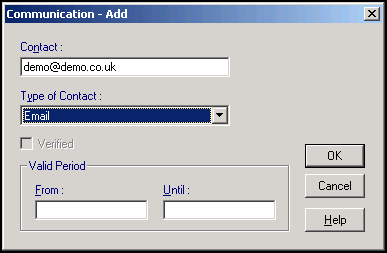
- Select OK to save.
Note – To print this topic select Print  in the top right corner and follow the on-screen prompts.
in the top right corner and follow the on-screen prompts.