Navigating ZeDOC
The ZeDOC screen is broken down into four panels:
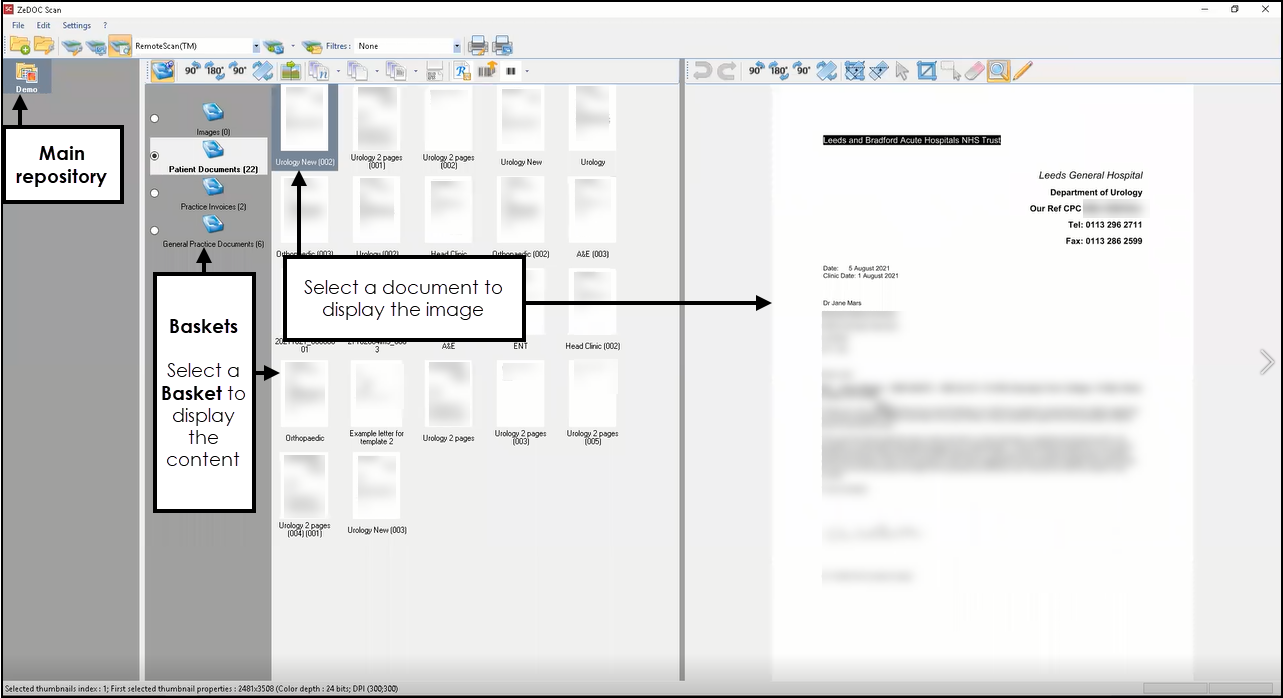
-
Main Repository - Where you set up and maintain your metadata, see Creating a Repository for details.
-
Baskets - The folders you scan or import your documents into, see Creating Baskets for details.
-
Basket Content - Displays the documents within the selected Basket. This is where you assign metadata to your documents, see Processing Documents with ZeDOC for details.
-
Image - The image of the selected document.
See Setting Up ZeDOC for details.
Note – To print this topic select Print  in the top right corner and follow the on-screen prompts.
in the top right corner and follow the on-screen prompts.