Viewing and Resolving Comments on a Document
Viewing Comments
To view comments on a document:
When in View document or Edit document view, either:
-
Select Existing Comment
 on the document. The comment displays:
on the document. The comment displays: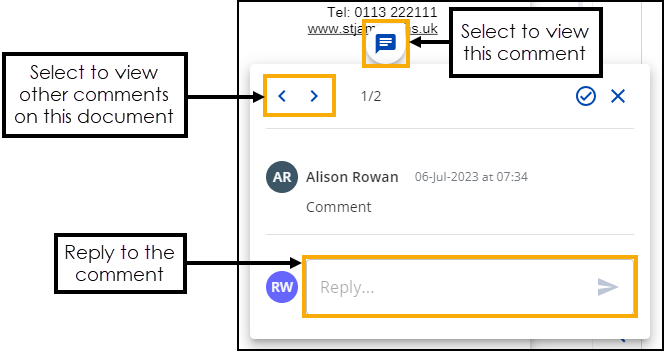
If there are multiple comments you can use the arrows
 to view the next or previous comments in the document.
to view the next or previous comments in the document.Enter your response in Reply....
-
Select the Comments tab from the Document data section:
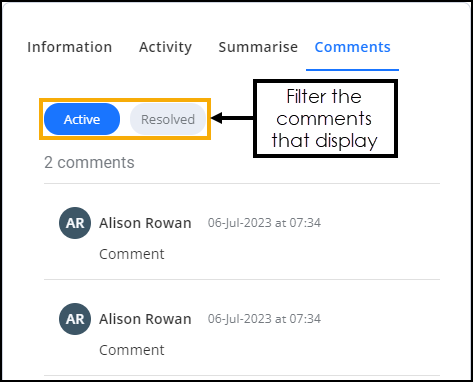
All comments in the document display, you can filter either by Active or Resolved comments.
Select the comment to view the thread on the document itself:
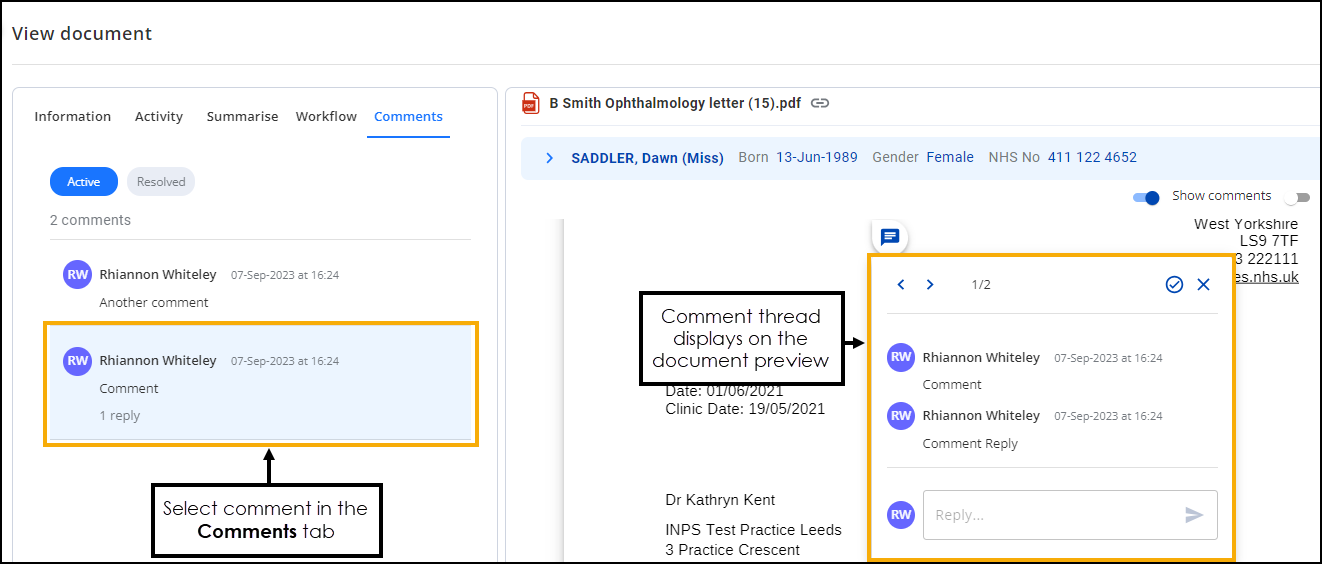
Resolving Comments
You can easily resolve and remove comments from a document, simply, view the comment on the document and then select Resolve  :
:
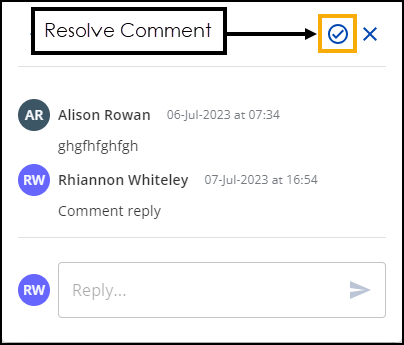
Resolved comments can be viewed from the Document Data - Comments screen:
