Remove a Patient from a Filed Document
To remove an incorrectly attached patient from a filed document:
-
From DocHub, select Filed from the Side Navigation Bar.
Training Tip - You can sort the documents into any order by selecting a column header to order them by. -
Select the document name to display a preview.
-
On the Information tab, select Edit
 .
. -
Select Clear
 next to the patient's name:
next to the patient's name: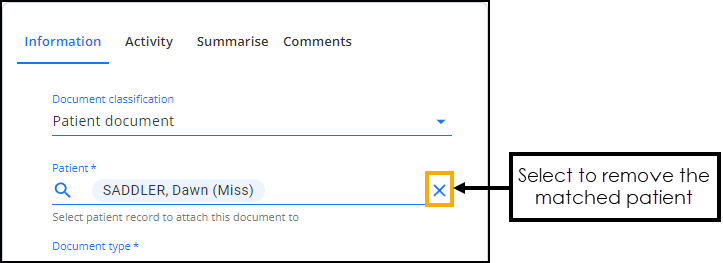
-
Select Save changes
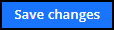 .
. -
A 'Remove patient match from document warning' displays:
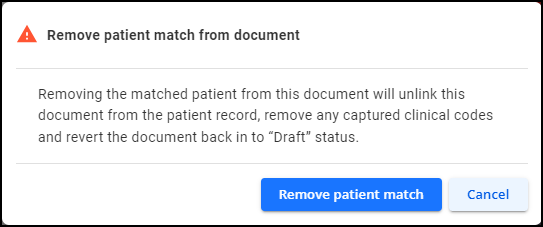
Select Remove patient match
 to continue.
to continue.
The document is unlinked from the patient record, captured clinical codes are removed and the document changes to a status of Draft.