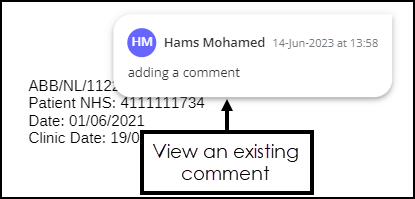Adding a Comment
To add a comment to a document:
-
Select Comment
 to add a comment to the document. Select in the document where you would like the comment, add the comment text required and select Send
to add a comment to the document. Select in the document where you would like the comment, add the comment text required and select Send  :
: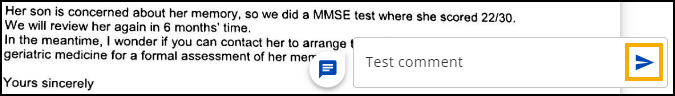
The comment is added to the document.
To view an existing comment, simply hover over the Existing Comment icon  on the document:
on the document:
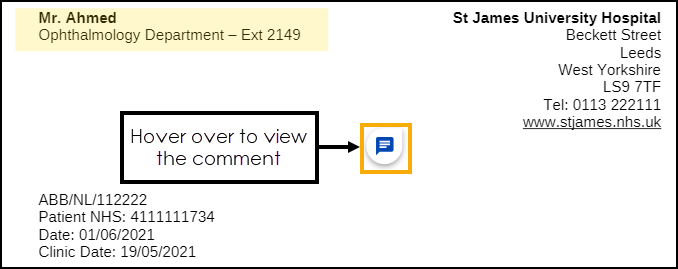
The comment displays with the date and time it was added: