Filing a Document
To file a document in DocHub:
-
From DocHub, if necessary, select Not filed from the Side Navigation Bar.
Training Tip - Not filed initially displays by default when you open DocHub, with the earliest uploaded document displaying first. You can sort the documents into any order by selecting a column header to order them by. -
Select the document name to display a preview and start processing the data:
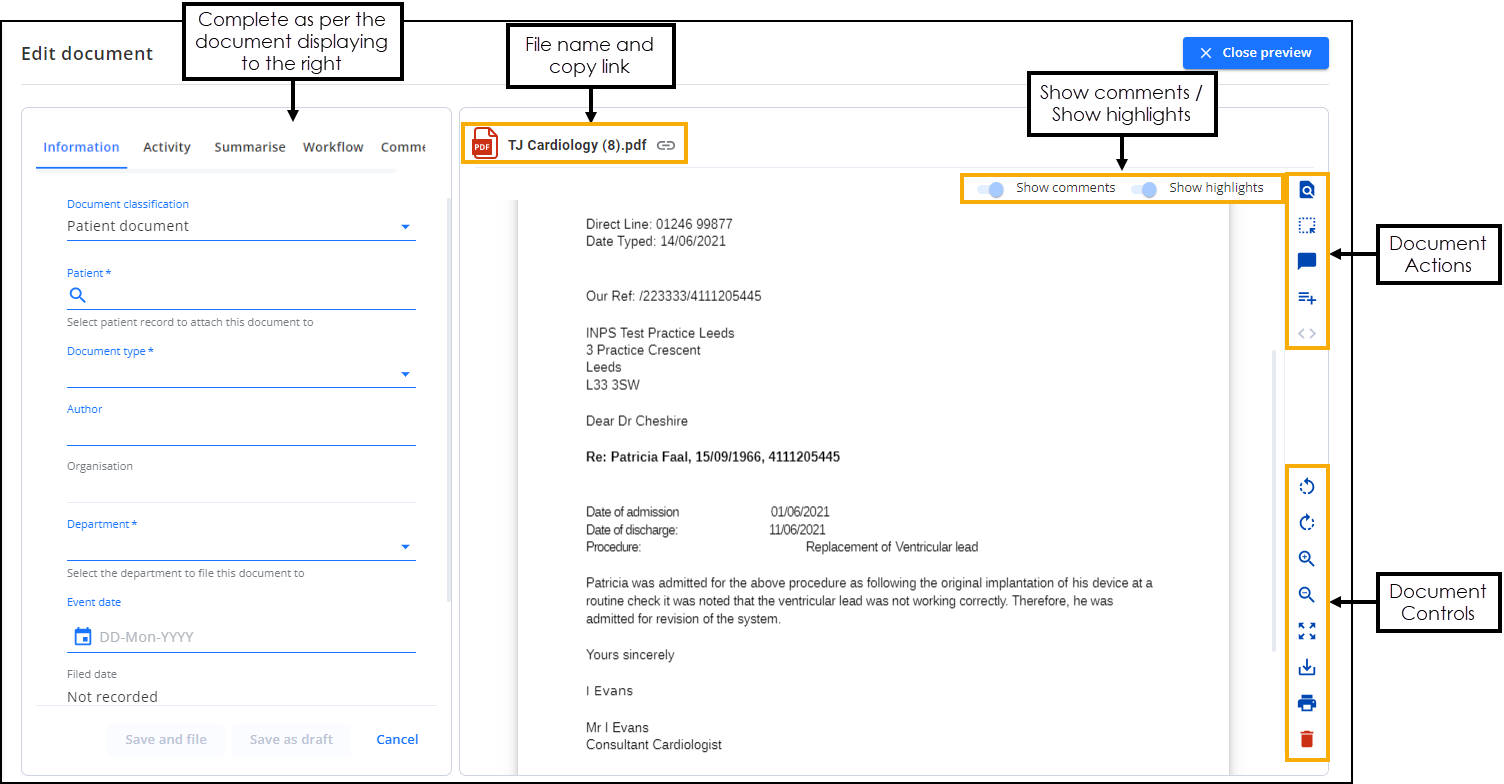
-
From the Information tab, you can enter document information to allow you to file and help you to locate a document:
Note - Mandatory items are indicated by an asterisk *.-
Document classification - Defaults to Patient document, select and update from the available list if required.
-
Patient (Required) - Enter the first few letters of the surname and forename and the smart search returns matching patients, the more you enter the shorter the list is:
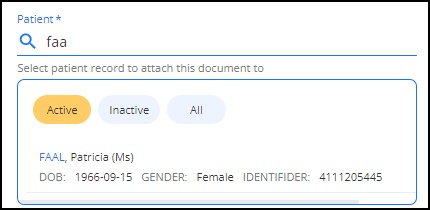
You can also search for patients by:
-
Birth Year
-
Postcode
-
NHS/CHI Number
Filter the search, if required, by Active, Inactive or All patients by selecting appropriately. Select the patient required.
-
-
Document type (Required) - Select from the available list as required. These are linked to SNOMED CT terms so ensure you select the most appropriate document type.
-
Author - Enter the name of the person that sent the letter.
-
Organisation - Enter the name of the organisation that sent the letter.
-
Department (Required) - Select the appropriate department from the available list. This determines where the documents are stored under PATIENT DOCUMENTS.
-
Event date - Using the calendar, select the date of the event the document refers to.
Training Tip - You can remove any individual selection using the X that displays when you hover over the end of each line.Select either:
-
Save and file - To save the details you have selected and file this to the patient's clinical record. The document is moved from Not filed to the relevant PATIENT DOCUMENTS folder (as set in Department).
-
Save as draft - To save the details you have selected, but not file to the patient's clinical record yet. The document is moved from Not filed to the Drafts folder.
-
Cancel - To remove all the details you have selected and leave the document in the Not filed folder.
-
-
Select Close Preview or
 to return to the DocHub Home screen.
to return to the DocHub Home screen.