Viewing Document Activity
To view the document activity:
-
From DocHub, search for the required document.
Training Tip - You can sort the documents into any order by selecting a column header to order them by. -
Select the document name to display a preview and start processing the data:
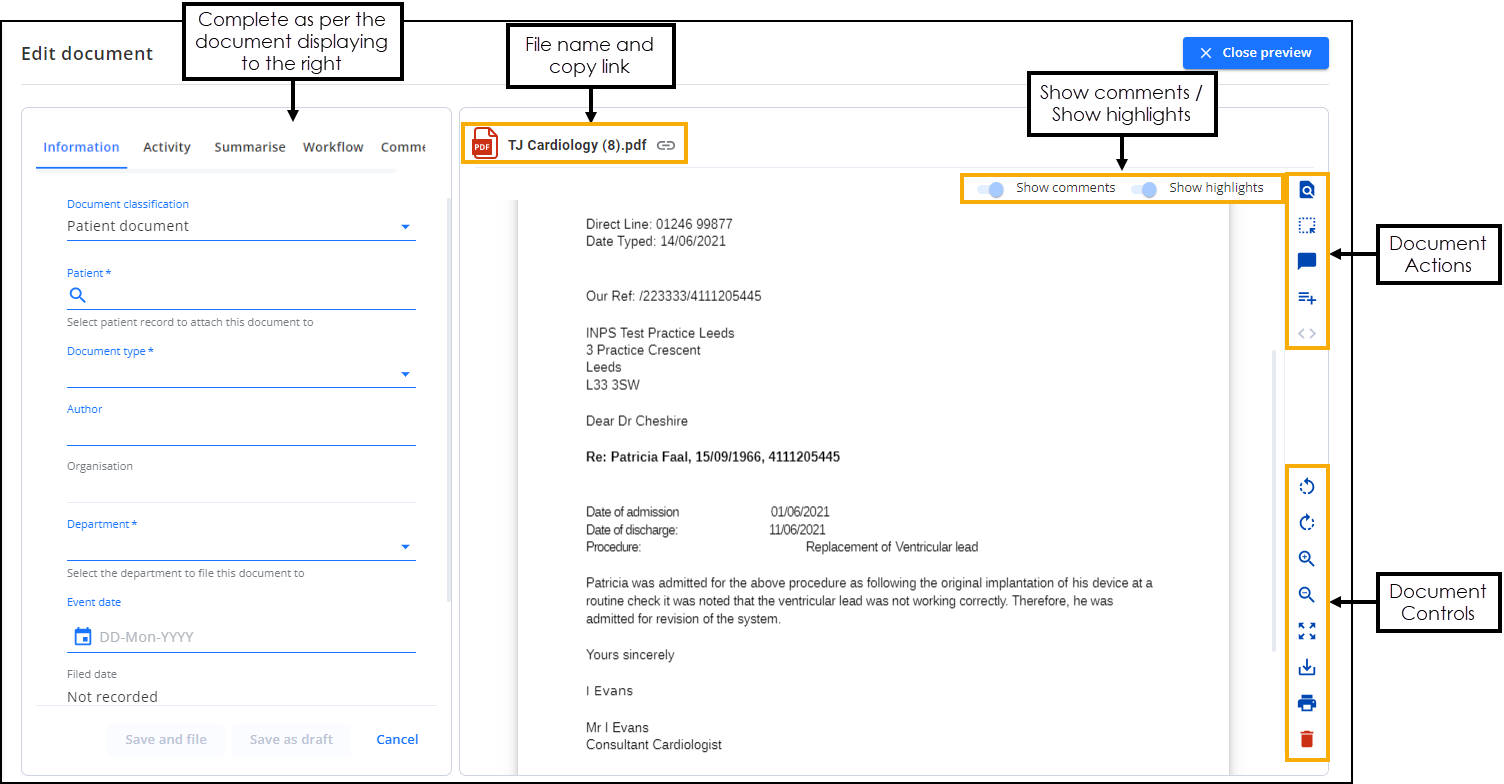
-
The Activity tab displays the audit trail of actions for this document:
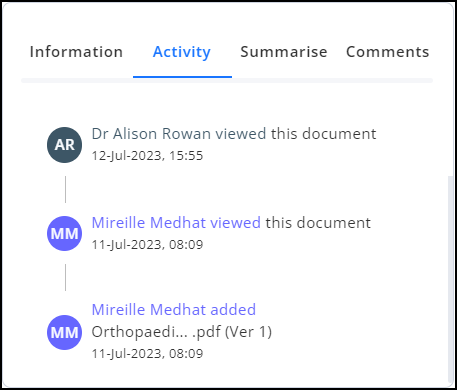
-
Select Close Preview or
 to return to the DocHub Home screen.
to return to the DocHub Home screen.
Note – To print this topic select Print  in the top right corner and follow the on-screen prompts.
in the top right corner and follow the on-screen prompts.