Concurrent Users
DocHub displays the initials of the person who is viewing/processing the document, select the document name to display a preview:
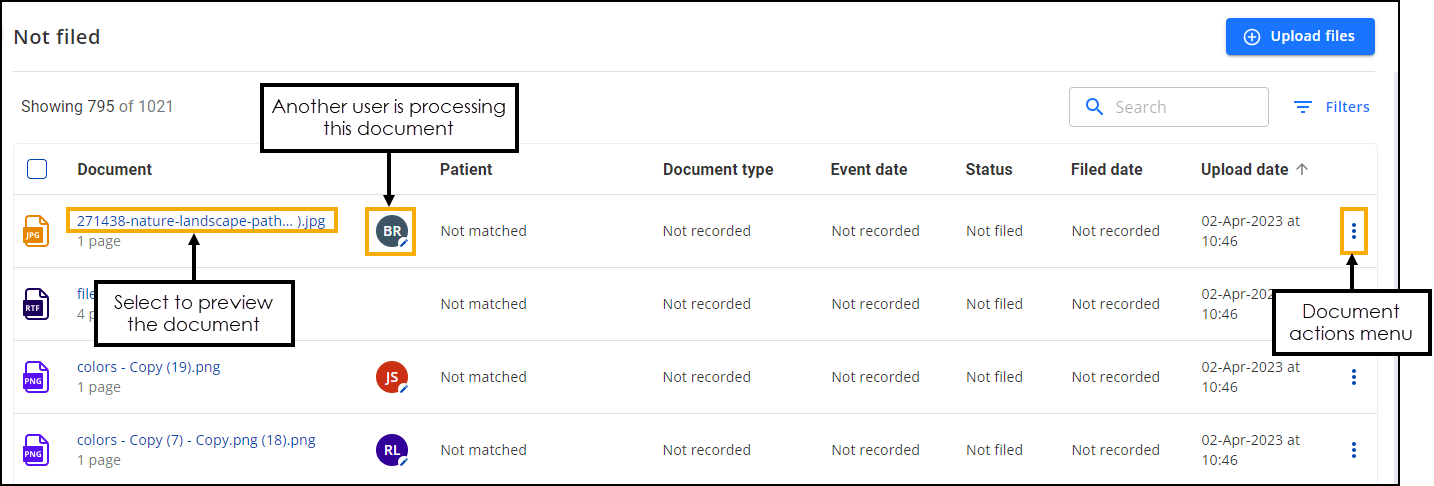
From the View document screen, if someone is processing a document, their initials display at the top right of the screen. The Information tab displays also displays Not recorded or Not matched:
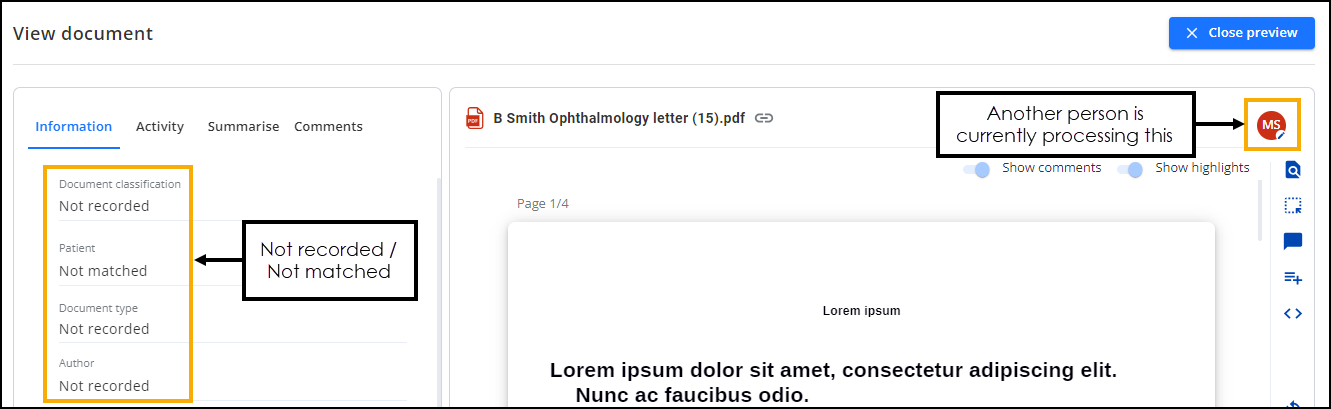
If the person processing the document you are viewing saves their changes a 'This document has been updated' banner displays:
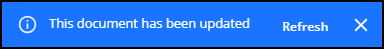
Select Refresh  to refresh the document to the most up to date version.
to refresh the document to the most up to date version.