Auto Refresh
The Not filed and Drafts folders automatically refresh when a new document is added. A new document notification displays at the bottom of the screen:
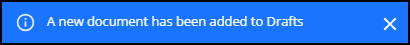
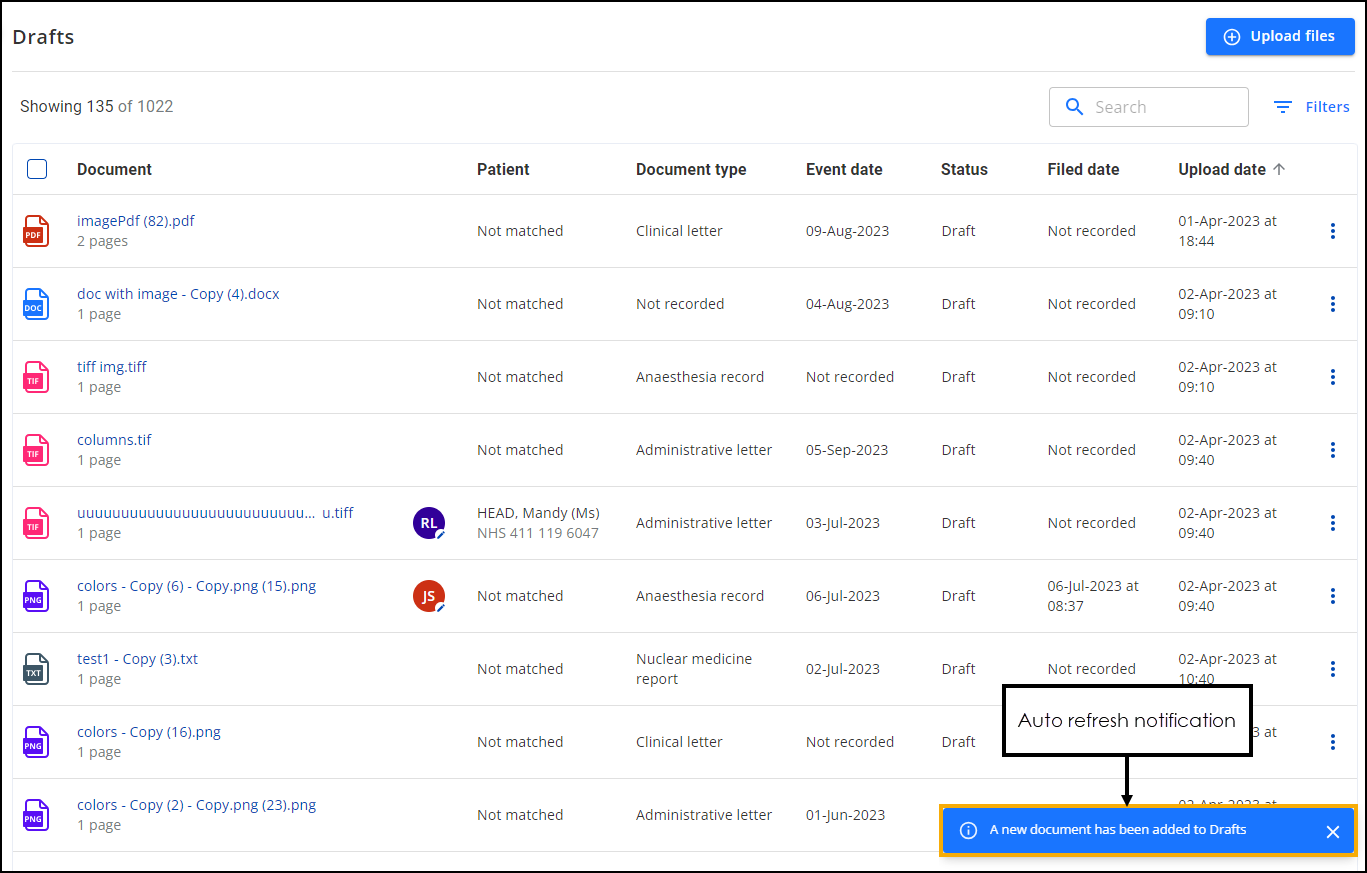
Refreshing Document Lists
You are notified of new documents in the in the following way when they are added to the Filed, PATIENT DOCUMENTS, SURGERY DOCUMENTS and SECURED DOCUMENTS folders:
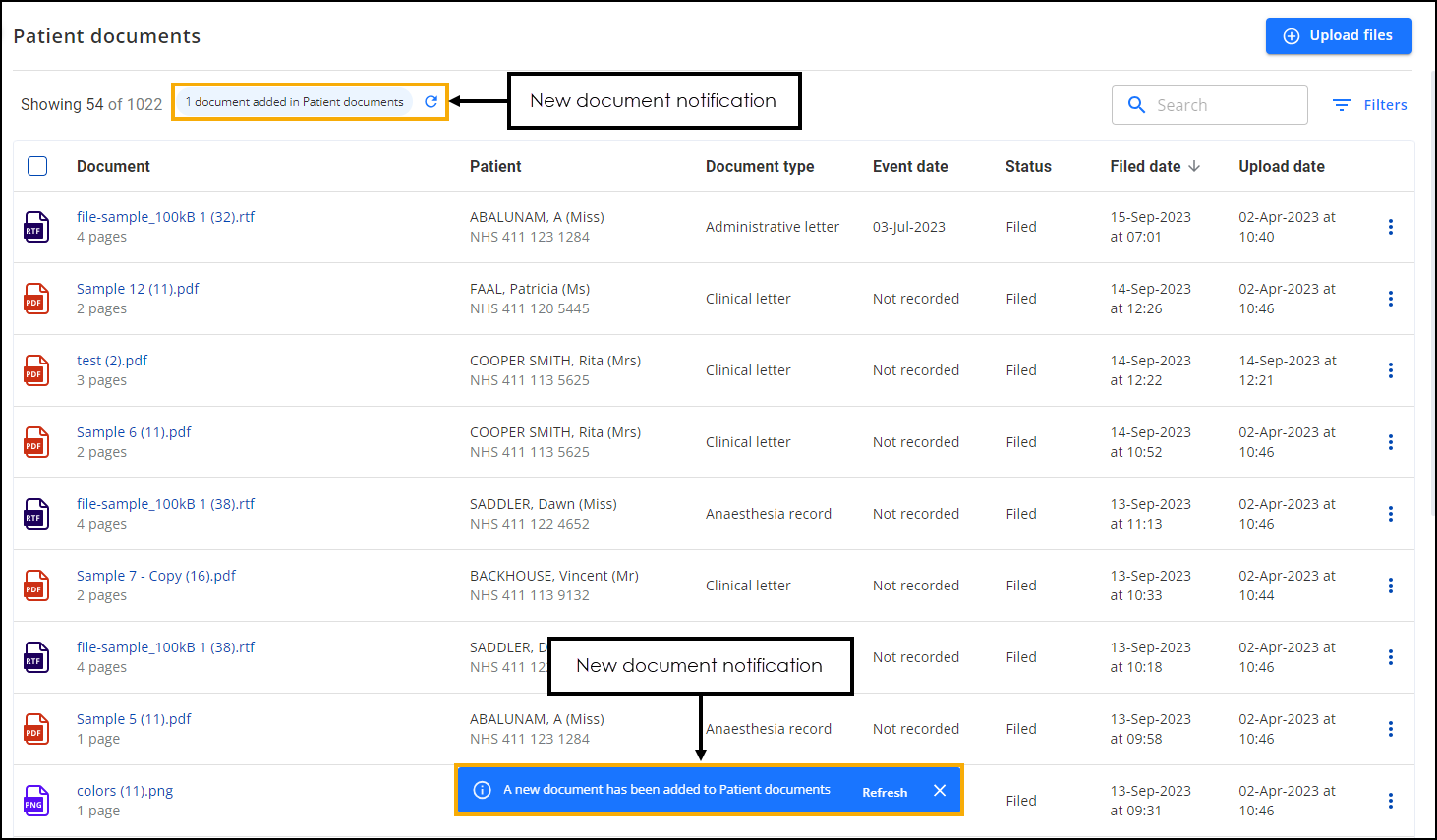
-
n document added in Patient documents
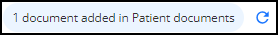 - Where n is the number of new documents added. Select Refresh
- Where n is the number of new documents added. Select Refresh  to refresh the document list.
to refresh the document list. -
A new document has been added to Patient documents
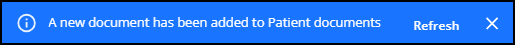 - Select Refresh
- Select Refresh  to refresh the document list.
to refresh the document list.