Daybook/Tasks - Transfer of Care
When a Transfer of Care document is filed to a patient record, a clinical review task is automatically created in Daybook/Tasks. To view and complete the task:
-
From the Vision 3 front screen, select Daybook
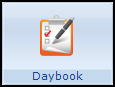 .
. -
Select the task containing the Transfer of Care document.
-
Select View Document
 .
. -
Review the document and action as required.
-
Close the document and select Complete
 .
. -
Complete with any other Transfer of Care tasks outstanding.
-
From the Vision 3 front screen, select Tasks
 .
. -
Select the task containing the Transfer of Care document.
-
Select the attachment to view it:
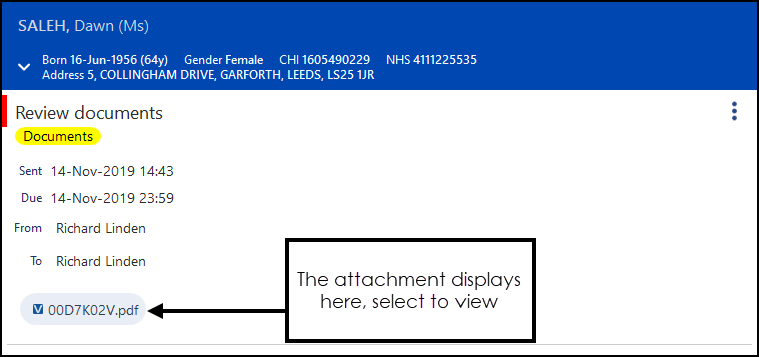
-
Review the document and action as required.
-
Close the document and select Options
 - Complete.
- Complete. -
Complete any other Transfer of Care tasks outstanding.