Online Services Tab
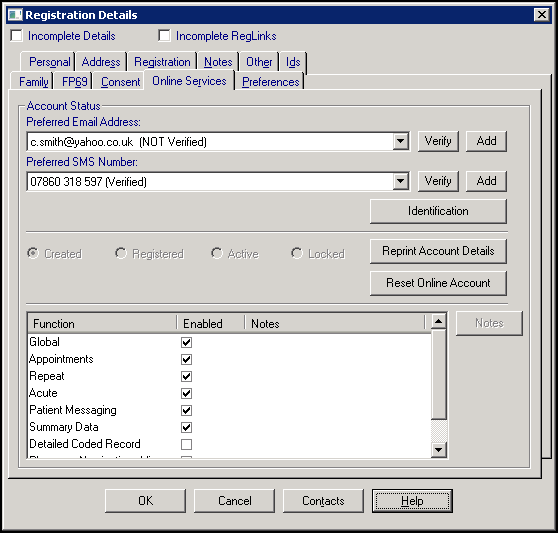
The Online Services tab enables you to create an online services account for a patient. To create an online account for a patient:
- From Registration
 , select the patient required.
, select the patient required. - Select the Online Services tab.
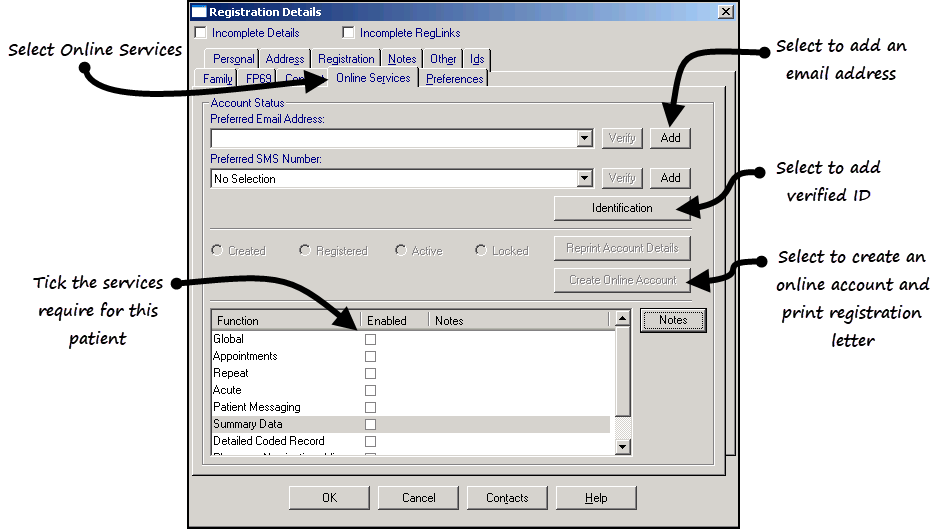
- Complete the following:
- Preferred Email
- Preferred SMS Number
- Add Patient Identity Verification Details
- Select Online Services
-
Select Create Online Account.
Important - Once the account is created, this option changes to Reset Online Account, this unlinks the patient from the practice within patient services and should be used with caution.
See Creating an Account for a Dependant for information on patients who want to create/manage accounts for dependants.
See Registering Patients for Online Services , in our dedicated Patient Online Services Help Centre for full set up details.
England, Scotland and Northern Ireland - See Online Services Registration (Practice)
If this is a new patient, select Next to continue
Note - To print this topic select Print  in the top right corner and follow the on-screen prompts.
in the top right corner and follow the on-screen prompts.