Transferring Out Procedure - Registration Linked Practices
If the patient’s registration status is active, you should check with your TP before deducting. Deduction transactions are normally sent from the TP for you to process. Once approved, a security deduction transaction is required.
- From the Vision 3 front screen, select Registration
 and then Security - Deduct Patient.
and then Security - Deduct Patient. - Select the patient in the usual way.
- The Registration - Security Deduct screen displays:
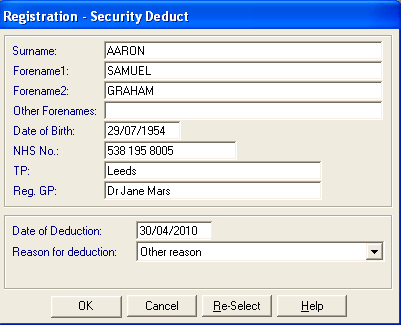
- Complete as follows:
- Date of Deduction - Enter todays date.
- Reason for Deduction - Select Other reason.
- Select OK to save and close.